How to Setup Dahua NVR

To set up your Dahua NVR, start by unboxing and organizing your components. Connect the NVR to a power source and monitor via HDMI or VGA. Confirm it’s linked to your network using an Ethernet cable or Wi-Fi. Power on…
A Network Video Recorder (NVR) is a crucial component in modern IP-based surveillance systems, providing a centralized platform for recording, storing, and managing video footage from IP cameras. Unlike Digital Video Recorders (DVRs) that are used with analog cameras, NVRs are specifically designed to work with network cameras, offering superior functionality and flexibility.
One of the key advantages of NVRs is their ability to provide high-definition video recording. As they are compatible with IP cameras, which often support resolutions ranging from 1080p to 4K, NVRs can store exceptionally clear and detailed footage. This high-quality video is essential for accurately identifying individuals, objects, and events, making NVRs an invaluable tool in both security and investigative applications.
NVRs offer significant flexibility and scalability. They can be easily integrated into existing network infrastructures, allowing users to expand their surveillance systems by simply adding more IP cameras to the network. This scalability is ideal for businesses and institutions that need to grow their security systems without major overhauls.
Another important feature of NVRs is remote access. Because NVRs are network-based, users can access live and recorded video footage from any location with an internet connection. This remote access is typically facilitated through web interfaces or mobile apps, providing convenience and peace of mind for users who need to monitor their properties while away.
Advanced analytics and smart features are also commonly supported by NVRs. They can integrate with IP cameras that have built-in motion detection, facial recognition, and other intelligent functions. These features enhance the effectiveness of surveillance systems by enabling automated alerts, efficient video searches, and comprehensive incident analysis.
Storage management is another critical aspect of NVR functionality. NVRs often support multiple hard drives and can be configured for different storage strategies, such as continuous recording, scheduled recording, or event-based recording triggered by motion or other sensors. This flexibility helps manage storage resources efficiently and ensures that critical footage is retained.
Despite their advantages, NVRs require robust cybersecurity measures to protect against potential threats. Ensuring secure network configurations, regular software updates, and strong passwords are essential practices to safeguard the system from unauthorized access.
NVRs are a vital component of IP-based surveillance systems, offering high-definition recording, scalability, remote access, and advanced analytics. Their ability to integrate seamlessly with network cameras and manage extensive video data makes them indispensable for modern security applications.

To set up your Dahua NVR, start by unboxing and organizing your components. Connect the NVR to a power source and monitor via HDMI or VGA. Confirm it’s linked to your network using an Ethernet cable or Wi-Fi. Power on…
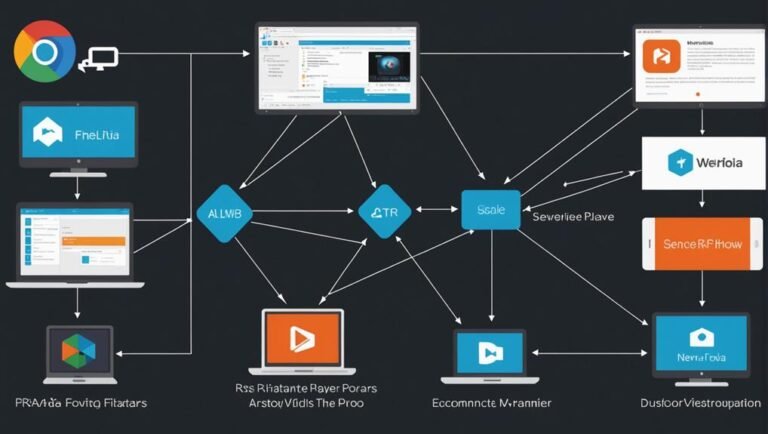
RTSP ports and media ports each play important roles in streaming. The RTSP port, often 554, manages commands like play and pause, while media ports handle the actual audio and video data. This separation helps prevent buffering and guarantees better…

To reset your Dahua DVR without a reset button, start by accessing the software interface. Power on your DVR, connect it to a monitor, and log in using the default credentials, usually “admin” and “123456.” Navigate to the “System” or…

If your Swann camera isn’t recording, start by checking the power supply to make sure it’s properly connected and the battery’s charged. Next, verify the camera settings by enabling the motion detection feature and reviewing your recording schedules. Inspect all…

Resetting your Night Owl DVR is easy with just three steps. First, power on your DVR and connect it to a monitor. Use the remote or a mouse to access the main menu. Next, navigate to the system settings, usually…

Fixing your CCTV camera’s rotation involves a few straightforward steps. First, assess the misalignment by examining distorted footage. Gather the necessary tools like screwdrivers, a small wrench set, and a sturdy ladder. Power down the system and wait 10-15 seconds…

To connect your CCTV camera to a monitor without a DVR, begin by collecting a compatible monitor, power adapter, BNC cable, and a BNC to HDMI or VGA converter. Confirm that your camera and monitor have matching signal types and…
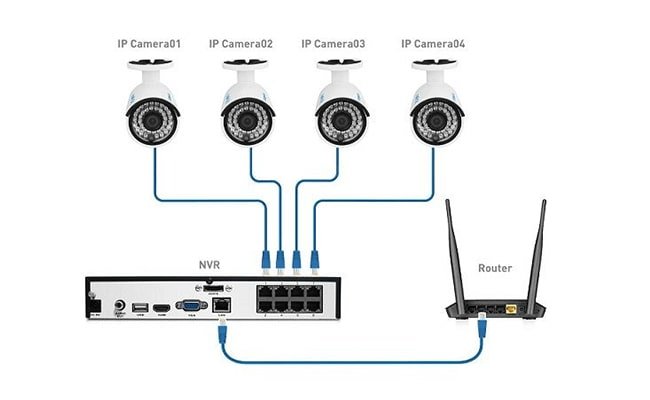
The maximum distance between a CCTV camera and a DVR depends on the type of cabling you use. For coaxial cables, the limit is about 300 to 500 meters before you experience signal loss. If you use Ethernet cables, Cat5e…

To fix CCTV camera video loss, start by checking the power supply. Confirm the camera is securely plugged in and the power adapter works. Next, inspect all cables for damage and secure all connections. Examine camera settings to make sure…
