Quick Fixes for Blurry CCTV Camera Footage



To fix a CCTV camera on your wall, start by gathering essential tools like a drill, stud finder, and screwdrivers. Choose a high-traffic zone and mark drill points accurately. Drill holes at the marked points, then mount the bracket using…


To connect your CCTV camera to a monitor without a DVR, begin by collecting a compatible monitor, power adapter, BNC cable, and a BNC to HDMI or VGA converter. Confirm that your camera and monitor have matching signal types and…
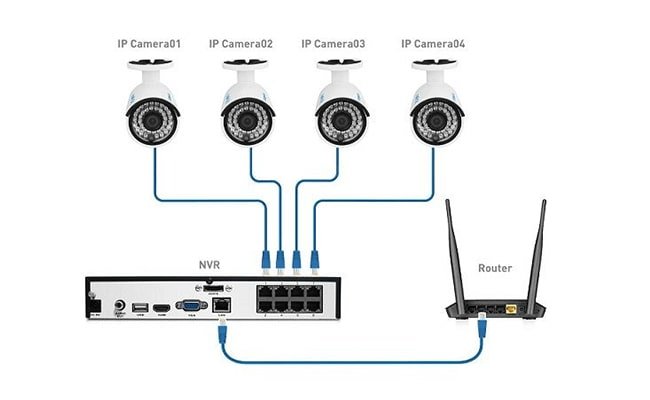
The maximum distance between a CCTV camera and a DVR depends on the type of cabling you use. For coaxial cables, the limit is about 300 to 500 meters before you experience signal loss. If you use Ethernet cables, Cat5e…

To connect your WiFi CCTV camera to your mobile, first, download the official app from the app store. Follow the app’s instructions to create an account. Power up your camera and make sure WiFi is enabled. Access your phone’s WiFi…

To check a CCTV camera with a multimeter, first gather necessary tools like screwdrivers and a flashlight. Turn off the power source to guarantee safety. Set your multimeter to DC voltage, then connect the probes to the camera’s power input…

To fix CCTV camera video loss, start by checking the power supply. Confirm the camera is securely plugged in and the power adapter works. Next, inspect all cables for damage and secure all connections. Examine camera settings to make sure…

For ideal outdoor surveillance, bullet cameras are often the best choice. They’re perfect for long-range viewing, making them perfect for monitoring driveways, parking lots, and backyards. These cameras feature powerful lenses for capturing detailed images from a distance and come…

For home security, dome cameras are your best bet. They offer a discreet design that blends into any décor while providing wide-angle coverage and adjustable lenses. Dome cameras are robust and weather-resistant, making them suitable for both indoor and outdoor…