Can Hikvision Cameras Record Audio



Setting up a live feed camera is simple and rewarding. First, decide why you need it—like for security or streaming. Choose a camera that fits your needs, whether it's a webcam, action camera, or IP camera. Gather your gear: a…

To connect your Hikvision camera to a Dahua NVR, start by ensuring both devices are ONVIF compliant, as this enables cross-brand compatibility. Make sure your camera’s IP address matches the NVR’s subnet. Log into the camera’s web interface to configure…

To connect your Hikvision device to a laptop, you'll need to verify both devices are on the same network, either via Ethernet or Wi-Fi. Start by installing the necessary Hikvision software, like iVMS-4200, from the official website. Power on your…

To set up a live outdoor webcam, start by choosing a high-quality, weatherproof camera with at least 1080p resolution and night vision. Pick an ideal location that offers stunning views and easy access for maintenance. Next, gather essential equipment like…


To reset your Hikvision camera, you can either perform a soft or hard reset. For a soft reset, access your camera's web interface using its IP address, log in, and navigate to the "Maintenance" tab to find reset options. For…
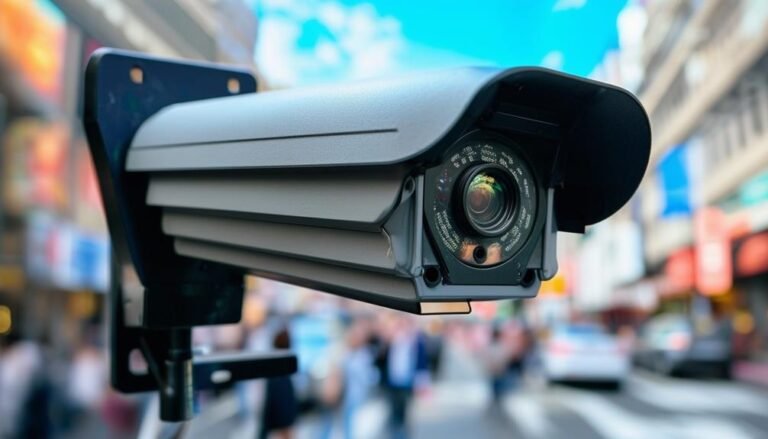
To get clear images from your CCTV footage, start with high-quality cameras—1080p or better works best. Place your cameras at an ideal height and angle, ideally 8-10 feet high, without obstructions. Adjust lighting conditions by adding external lights if necessary,…

To freeze your CCTV camera feed on Zoom, first, verify your CCTV is properly connected and configured to stream. Open Zoom and create a new meeting, then select your CCTV as the video source. Use the camera’s freeze feature to…

To connect your Dahua NVR to WiFi, start by ensuring it’s powered on and within range of your router. Access the NVR’s main menu and go to “Network” settings. Select the “WiFi” option, then choose your WiFi network from the…