Can’t Find Hikvision Camera on Network



To connect your Night Owl cameras, start by ensuring all wires are securely connected to the DVR. If you're using an older system, connect it to a TV or monitor for setup. For remote viewing, make sure your DVR is…

**Gw vs Hikvision**: GW offers competitive pricing and innovative technology, while Hikvision is known for its extensive product range and global presence. Choosing the right security camera system can be challenging, especially with leading brands like GW and Hikvision. Both…

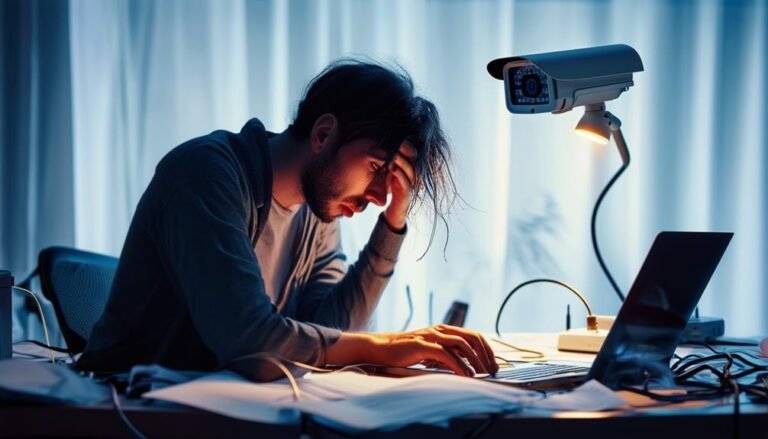
If you can't connect to your Hikvision camera, don't worry—it's often due to common issues. Start by checking the power supply; make certain connections are secure and the outlet works. Then, verify your network settings, including the IP address and…

If you can't access Hikvision live view, it's likely due to a few common issues. First, make sure your username and password are correct. Check your network connection and router settings, confirming everything is properly configured. Your firewall may also…

To find your Dahua camera's IP address, start by connecting it to your router with an Ethernet cable and power it on. You can use the Dahua Config Tool to scan your network; it will list all Dahua devices and…

Yes, you can view Hikvision cameras online! With an internet connection, you can monitor your cameras in real-time from anywhere. You'll need to set up remote access by configuring port forwarding and using the camera's IP address. The Hik-Connect mobile…

When comparing 4MP and 4K resolutions, you'll notice key differences that affect your viewing experience. 4MP offers decent image quality with about 4 million pixels, perfect for smaller displays or budget needs. In contrast, 4K boasts a stunning 8.3 million…

Yes, Night Owl cameras can record continuously, ensuring you capture every detail without missing any action. You can also choose alternative recording modes, like motion detection, which saves storage space by only capturing footage when activity is detected. With the…