1080P resolution equates to approximately 2.07 megapixels, derived from a pixel count of 1920 x 1080 pixels. This resolution, known as Full HD, provides enhanced image sharpness and clarity, making it ideal for various applications such as gaming and streaming. The 16:9 aspect ratio further optimizes the viewing experience by displaying content accurately. While higher megapixels often suggest better detail, factors like sensor size and lens quality also play significant roles in overall image quality. Understanding these aspects can enhance your digital imaging appreciation, and exploring further will reveal even more insights into video resolutions and their implications.
Understanding 1080P Resolution

Typically, when you hear the term 1080P, it refers to a display resolution of 1920 x 1080 pixels, which is commonly used in high-definition televisions and monitors. This resolution is known as Full HD, and it offers a pixel density that markedly enhances your viewing experience. The pixel density is essential because it determines how sharp and clear the images appear on your screen.
In display technology, 1080P is a benchmark that balances quality and performance, allowing you to enjoy vibrant visuals without overwhelming your hardware. The arrangement of pixels in a 16:9 aspect ratio guarantees that content is displayed accurately, whether you’re watching movies, playing games, or streaming videos.
Higher pixel density results in finer details, making images look smoother and more lifelike. This is particularly important for larger screens, where lower resolutions can lead to pixelation and a less enjoyable experience. Understanding 1080P resolution empowers you to make informed decisions about your display options, guaranteeing you get the most freedom in your viewing experience while enjoying the benefits of advanced display technology.
Calculating Megapixels
When calculating megapixels, it’s important to understand how resolution translates into digital image quality. Megapixels are derived from pixel count, which reflects the total number of pixels in an image. For 1080P resolution, this is typically 1920×1080 pixels. To find the total pixel count, simply multiply these two numbers: 1920 multiplied by 1080 equals 2,073,600 pixels.
Now, to convert this into megapixels, divide the total pixel count by 1,000,000. In this case, 2,073,600 divided by 1,000,000 yields approximately 2.07 megapixels.
It’s also essential to evaluate the aspect ratio when discussing resolution. The 16:9 aspect ratio of 1080P provides a widescreen format that enhances viewing experiences, especially for videos. This aspect ratio is common in many displays and helps maintain image clarity without distortion.
Understanding these calculations will empower you to make informed decisions regarding image quality, whether you’re capturing photos or choosing video settings. By grasping the relationship between pixel count, aspect ratio, and megapixels, you can appreciate the nuances of digital imaging better.
Comparing Resolutions
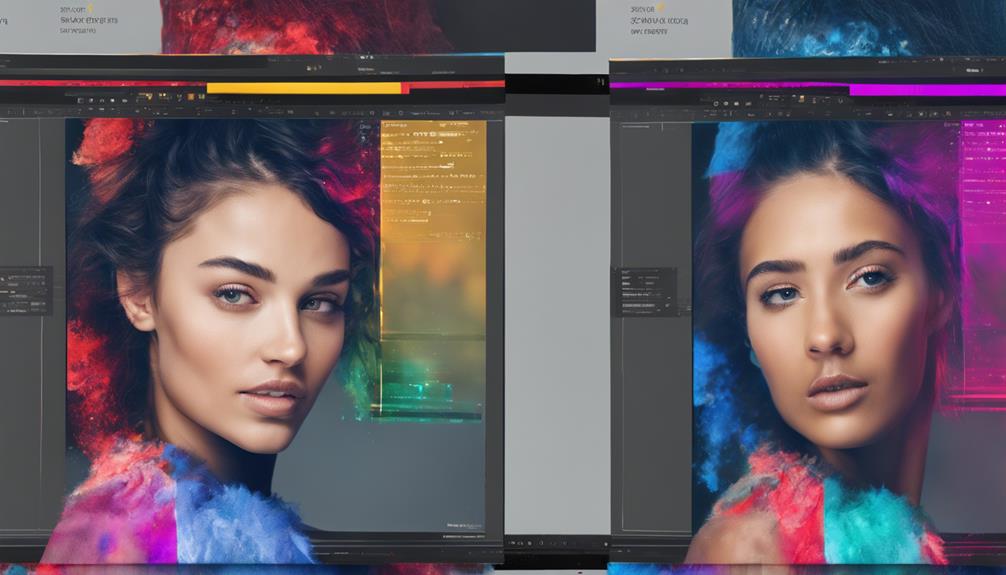
In the domain of digital imaging, comparing resolutions helps you understand the differences in image quality and clarity between various formats. 1080P, with its 2.07 megapixels, serves as a benchmark for high-definition content, but there are several other resolutions that offer distinct advantages or disadvantages. For instance, 720P provides lower pixel density at about 1.04 megapixels, which can result in less detail and clarity, especially on larger screens. Conversely, 4K resolution boasts around 8.3 megapixels, considerably increasing pixel density and delivering a sharper image.
When evaluating resolution differences, consider the viewing distance and screen size. Higher resolutions deliver better quality when viewed up close or on larger displays, but might not be as noticeable on smaller screens. Additionally, some formats, like 1440P, fall between 1080P and 4K, offering a middle ground in both pixel density and image clarity.
Ultimately, your choice of resolution will depend on your specific needs for detail, screen size, and intended use, whether it’s for gaming, streaming, or professional photography. Balancing these factors will help you achieve the best visual experience tailored to your preferences.
Importance of Megapixels
Understanding the differences in resolution naturally leads to a discussion on megapixels, which play a significant role in overall image quality. Megapixels measure the number of pixels in an image, and higher counts generally mean more detail. However, it’s essential to recognize that more megapixels don’t always equate to better image quality. This is where megapixel myths often mislead consumers.
You might be tempted to think that a camera with a high megapixel count will automatically produce superior images. While this can be true in certain conditions, factors like sensor size, lens quality, and image processing capabilities are equally important. A well-optimized camera with fewer megapixels can outperform a higher megapixel model in low-light situations or when capturing fast-moving subjects.
Moreover, the purpose of your images matters. If you’re sharing photos online or printing at standard sizes, you may not need an excessively high megapixel count. Instead, focus on finding a balance between resolution and other technical specifications that enhance image quality. Understanding this balance will empower you to make informed choices in your photography endeavors, ensuring that you achieve the best results for your unique needs.
Real-World Applications

Practical applications of 1080P resolution and its corresponding megapixel count are abundant in today’s digital landscape. In content creation, you’ll find that 1080P offers a balanced combination of video quality and file size, making it ideal for platforms like YouTube and Twitch. This resolution guarantees that your audience experiences peak image clarity without excessive buffering or long download times.
In the domain of display technology, 1080P is ubiquitous, supporting everything from televisions to computer monitors. It maintains a sharpness that enhances viewing experiences, whether you’re gaming or streaming your favorite series. The widespread adoption of 1080P also means that most devices can effortlessly handle this resolution, providing flexibility for creators and consumers alike.
Moreover, in professional environments, such as video conferencing and presentations, 1080P enhances communication by delivering clear visuals. This clarity is essential for conveying your message effectively, allowing viewers to focus on the content without distractions from pixelation or blurriness. Overall, 1080P’s capabilities make it a staple in today’s digital media, guaranteeing that both creators and audiences enjoy a high-quality visual experience.
Future of Video Resolutions
As technology advances, the future of video resolutions is poised for significant evolution. You’ll likely notice that emerging technologies, such as 8K and even 16K, are becoming more mainstream. These advancements promise to deliver unprecedented clarity and detail, allowing you to experience content in ways you never thought possible.
Resolution trends are shifting towards higher pixel densities, meaning that screens will become sharper and more immersive. You’ll see this reflected in various devices, from televisions to mobile screens, as manufacturers push the boundaries of what’s achievable. HDR (High Dynamic Range) is also gaining traction, enhancing color depth and contrast, which complements higher resolutions for a more vibrant viewing experience.
Moreover, advancements in streaming technology will make it easier for you to access high-resolution content without sacrificing quality. AI-driven enhancements will optimize video streams, ensuring smoother playback even in challenging bandwidth environments.
Frequently Asked Questions
What Devices Support 1080P Resolution?
You’ll find 1080p resolution supported on various devices like smart TVs, gaming consoles, computer monitors, video projectors, streaming devices, mobile phones, tablets, and cameras, ensuring high-quality visuals across multiple platforms for your viewing pleasure.
Can 1080P Videos Be Displayed in 4k?
Yes, 1080p videos can be displayed in 4K. Through 1080p scaling, devices upscale the resolution, enhancing image quality while maintaining 4K compatibility. However, the original detail won’t match true 4K content.
Does 1080P Affect Streaming Quality?
1080p can greatly impact streaming quality, as it requires more streaming bandwidth than lower resolutions. Video compression techniques help reduce data usage, ensuring smoother playback while maintaining a balance between quality and performance for your viewing experience.
How Does 1080P Compare to 720p?
When comparing 1080p to 720p, you’ll notice 1080p advantages like sharper image quality and better detail. In contrast, 720p limitations include lower resolution, which may impact your viewing experience, especially on larger screens.
What Is the Standard Frame Rate for 1080P Videos?
As you immerse yourself in the world of vibrant 1080p videos, you’ll notice the standard frame rate typically hovers around 30 frames per second, balancing smooth motion with high video quality for an immersive viewing experience.



