How to Connect to Ezviz Camera



To stop a CCTV camera jammer, implement robust countermeasures like signal shielding with materials that block unwanted signals and upgrade to jamming-resistant equipment. Regularly monitor your CCTV feeds for unusual disruptions, and train personnel on jamming detection tactics. If you…

To reset your Dahua NVR without a password, first power off the device. Locate the reset button on the mainboard, usually recessed. Use a paperclip to press and hold the button while you reconnect the power. Keep holding the button…

To view your Night Owl cameras online, start by downloading the Night Owl Connect app or accessing the CMS through a web browser. Create an account by providing your phone number, username, and password. Make sure your cameras are powered…


To reset your Dahua NVR to factory default, first, make certain to back up all important data, as this process will erase everything. Locate the small reset button on the back or bottom of the device—use a pin to press…

If your CCTV camera's stuck in IR mode, start by checking the power supply connections for damage and guarantee it meets specifications. Next, inspect the camera settings for any manual toggling issues or light sensitivity adjustments. Clean the lens and…
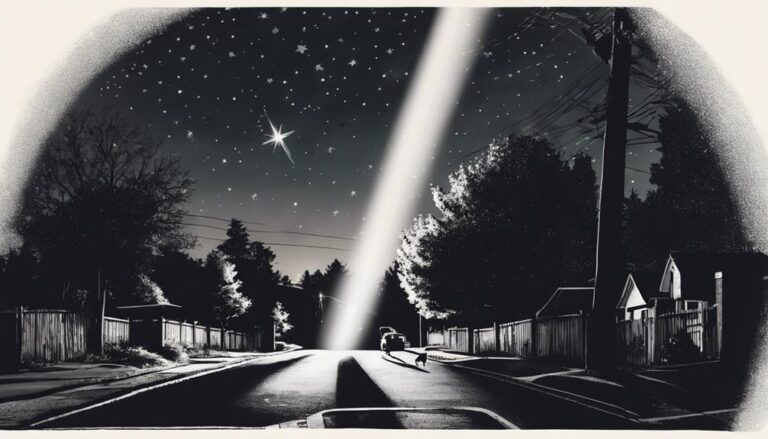
The distance a security camera can see at night depends primarily on its technology. Standard infrared cameras typically capture clear images up to 30 feet in complete darkness. In contrast, high-end thermal cameras can detect heat signatures from up to…

If you've forgotten your Dahua NVR password, you can reset it easily. First, try the default credentials, often "admin" and "123456." If that doesn't work, access the NVR's web interface with your IP address, click "Forgot Password," and follow the…

Yes, Night Owl does have a doorbell camera that enhances your home security. It features 1080p HD video quality, two-way audio for easy communication, and night vision that works up to 30 feet in low light. The camera connects to…