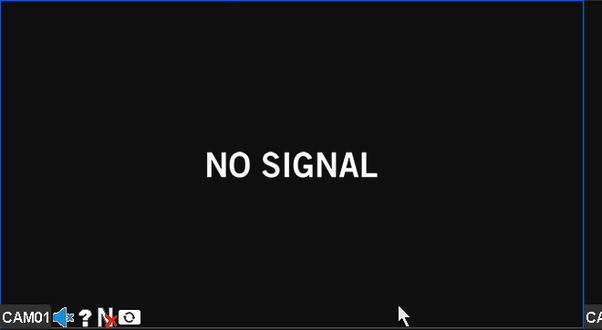Fixing your CCTV camera’s rotation involves a few straightforward steps. First, assess the misalignment by examining distorted footage. Gather the necessary tools like screwdrivers, a small wrench set, and a sturdy ladder. Power down the system and wait 10-15 seconds before restarting. Adjust the camera mount and fine-tune the angle for best coverage. Secure the mounting by tightening screws and using wall anchors as needed. Test the viewing angle with a level and make sure the camera captures the desired area clearly. Monitor the system’s performance periodically to catch any issues early. Here’s how to do it all in more detail.
Assess the Misalignment
Begin by carefully examining the footage to identify how much the CCTV camera is misaligned. Look for any telltale signs of image distortion, such as tilted horizons or objects that appear skewed. These can be clear indicators that the camera’s alignment is off. Understanding the degree of misalignment is vital before you make any adjustments.
You might wonder what causes such alignment issues. They can result from various factors, including accidental bumps, weather conditions, or even improper installation. Identifying these alignment causes helps you understand how to prevent future misalignment. It’s crucial to pinpoint whether the camera has shifted horizontally or vertically, as this will guide your corrective actions.
Don’t forget to take note of the specific areas in the frame that look distorted. Maybe the corners are stretched, or straight lines appear bent. This form of image distortion can greatly impact the effectiveness of your surveillance, making it harder to monitor what’s happening. By thoroughly evaluating the misalignment, you’ll be better prepared to restore your camera to its best position, ensuring clear, reliable footage. This step is your first move towards reclaiming your sense of security and freedom.

Gather Necessary Tools
Before you start fixing your CCTV camera’s rotation, make sure you’ve got all the necessary tools on hand. An essential equipment checklist will help you stay organized. Don’t forget, safety precautions should always come first.
Essential Equipment Checklist
You’ll need to gather some essential tools to effectively fix your CCTV camera’s rotation. First, it’s important to have the camera specifications at hand. Knowing your camera’s model and its specific requirements will guide you in choosing the right tools and parts.
Start with a reliable set of screwdrivers, including both flathead and Phillips. These will help you disassemble and reassemble your camera if necessary. A small wrench set can also be handy for any nuts or bolts that might need tightening. Next, have a cleaning kit ready. Dust and debris can interfere with the camera’s functionality, so regular equipment maintenance is a must.
You’ll also want a sturdy ladder if your camera is mounted high up. This gives you the freedom to reach your camera safely and comfortably. An adjustable wrench and a spirit level can help make sure that your camera is perfectly aligned during reinstallation.
Lastly, don’t forget a notebook or a digital device to jot down any adjustments you make. This helps you keep track of what works and what doesn’t, saving you time in the long run. With these tools, you’re well on your way to fixing that pesky rotation issue.
Safety Precautions First
As you gather your tools, make sure to prioritize safety precautions to avoid any potential hazards. First, let’s talk about protective gear. You’ll need a sturdy pair of gloves to protect your hands from sharp edges and potential electrical shocks. Safety goggles are also vital to shield your eyes from dust and debris. Don’t forget a good pair of non-slip shoes to keep you steady on your feet, especially if you’re working on a ladder or an elevated surface.
Now, let’s focus on electrical safety. Before you even touch the CCTV camera, make certain that the power source is completely turned off. This step is essential to avoid any risk of electric shock. Use a voltage tester to double-check that there’s no electricity running through the cables. When handling wires, always use insulated tools to further minimize any risk.
Taking these safety measures seriously gives you the freedom to work confidently and effectively. You’ll be able to fix your CCTV camera rotation without worrying about unnecessary risks. Remember, a little precaution goes a long way in ensuring your safety and the successful completion of your task.
Power Down the System
To safely power down the system, make sure you switch off the main power supply connected to the CCTV camera. This step is essential for both your safety and the well-being of your device. By turning off the main supply, you’re preparing the system for a complete power cycle, which can often resolve minor issues like camera rotation glitches.
A proper system reboot ensures that your CCTV setup starts fresh, potentially clearing any configuration errors. After switching off the main power, wait for at least 10-15 seconds before turning it back on. This brief downtime allows the system to fully reset, which is vital for troubleshooting effectively.
Here’s a quick comparison to help you understand the differences between a power cycle and a system reboot:
| Action | Description |
|---|---|
| Power Cycle | Turning the power off and on to reset the hardware |
| System Reboot | Restarting the device’s software without necessarily cutting off the power |
| Best Use | Resolving hardware issues and ensuring a clean start |
Adjust Camera Mount
After confirming that the system is powered down, it’s time to adjust the camera mount to correct any misalignment. First, consider your mount options. Whether you have a wall, ceiling, or pole mount, each offers unique benefits and flexibility in camera placement. A wall mount might be best for a wide-angle view, while a ceiling mount can cover larger areas effectively. Choose the option that suits your surveillance needs and gives you the freedom to capture everything you need.
Next, take a close look at the existing camera placement. Is it too high, too low, or off to one side? Adjust the mount’s position to ensure the best line of sight. Sometimes, simply shifting the mount a few inches can make all the difference in coverage and clarity. Don’t be afraid to experiment a little; your freedom to adjust means you can find the perfect spot for your specific requirements.
Once you’ve decided on the best mount option and camera placement, secure the camera tightly. Make sure all screws and bolts are fastened properly to avoid any future shifts. Now, you’re ready for the next step in perfecting your CCTV setup.
Fine-Tune the Angle
Now that you’ve adjusted the camera mount, it’s time to fine-tune the angle. Start by tweaking the mounting bracket and using a level to confirm accuracy. Finally, test the viewing angle to make sure everything is perfectly aligned.
Adjust Mounting Bracket
Securing your CCTV camera is perfectly aligned often requires fine-tuning the angle of the mounting bracket. By adjusting the bracket, you can achieve the precise coverage you need without any hassle. Start by examining the bracket materials to confirm they’re sturdy enough to hold the camera securely. Common materials include metal and heavy-duty plastic; both are durable, but metal is generally more robust for outdoor use.
Next, consider the mounting options available to you. Wall mounts, ceiling mounts, and pole mounts each offer different advantages. Wall mounts are great for side views, while ceiling mounts provide an overhead perspective. Pole mounts are versatile and can be placed at varying heights for optimal coverage. Choose the option that best fits your surveillance needs and allows you the freedom to adjust the camera’s angle easily.
Once you’ve selected the appropriate mounting option, use the bracket’s adjustment points to fine-tune the camera’s angle. Most brackets have screws or levers that let you tilt and swivel the camera. Make small adjustments, then step back to check the view. Repeat as necessary until the camera captures the desired area perfectly. Adjusting the mounting bracket lets you maintain control and ensures your security setup is just right.
Use a Level
To achieve the perfect alignment, place a level on top of the camera to fine-tune its angle accurately. This step is important for guaranteeing your CCTV camera captures the footage you need without any skewed perspectives. Level placement is key here—position the level horizontally across the top of the camera.
Once the level is in place, you’ll be able to see if your camera is tilting to one side. Adjust the camera’s angle until the bubble in the level is centered. This ensures correct leveling, so your footage won’t be lopsided. Don’t rush this step; a few extra seconds can make a world of difference in the quality of your surveillance.
Freedom means having control over your environment, and getting this right ensures you’re not constantly adjusting your camera later. Correct leveling at this stage saves you from future hassles and gives you the peace of mind that your CCTV system is functioning efficiently. When you know your camera is perfectly aligned, you can focus on what really matters—living your life freely and securely.
Test Viewing Angle
After leveling the camera, verify it captures the desired area by testing and fine-tuning the viewing angle. Don’t just settle for a haphazard setup; take control and guarantee your surveillance is spot on. Start by checking the live feed on your monitor or smartphone. Move the camera slightly, if needed, to capture all critical spots without leaving any blind areas.
Pay close attention to image clarity. A well-positioned camera should give you a sharp, detailed view. Blurry or grainy footage isn’t going to cut it when you need to identify faces or license plates. Adjust the focus and make sure the lens is clean to enhance clarity.
Next, watch out for perspective distortion. This happens when the camera angle is too steep or too shallow, making objects appear warped or misleading. You don’t want your footage to look like a funhouse mirror. Tilt the camera just enough to get a balanced perspective, avoiding awkward angles.
Lastly, test different lighting conditions. Make sure the angle remains effective during day and night, so you’re covered 24/7. With these steps, you’ll have a CCTV setup that offers both freedom and security.
Secure the Mounting
A sturdy mounting bracket is essential for keeping your CCTV camera in the correct position. Without a secure foundation, your camera can shift, causing unwanted rotation and missed footage. First, identify the mounting surface where you’ll install the camera. Whether it’s a wall, ceiling, or pole, make sure the surface is strong enough to hold the camera’s weight.
To achieve a secure installation, follow these steps:
- Choose the right screws: Use screws that are appropriate for the mounting surface. For example, use metal screws for metal surfaces and wood screws for wooden surfaces.
- Drill pilot holes: Before screwing in the mount, drill pilot holes to prevent the surface from cracking.
- Use wall anchors: If you’re mounting on drywall or another less sturdy surface, utilize wall anchors to provide additional support.
- Tighten securely: Make sure the screws are tightened securely to avoid any wobbling or movement.
- Double-check alignment: Once secured, verify the alignment of the bracket to confirm your camera will be positioned accurately.
Test and Monitor
Once your CCTV camera is securely mounted, it’s vital to test and monitor its performance to ensure peak functionality. Start by checking the image clarity. You want the footage to be crystal clear and free from any distortions. Adjust the focus if necessary until you can see every detail. Don’t settle for anything less than perfect; it’s your right to have a system that works flawlessly.
Next, evaluate the video resolution. High-definition is the way to go, ensuring every frame captures the important details. Set your camera to the highest resolution it supports. This might mean tweaking some settings in the camera’s software, but it’s worth it for that sharp, detailed video.
Monitor the camera’s feed at different times of the day. Lighting conditions can drastically change the quality of your footage. Make sure your camera performs well in both daylight and nighttime settings. If you spot any issues, address them immediately.
Frequently Asked Questions
What Types of CCTV Cameras Are Best for Outdoor Use?
You’ll feel like you’ve got a fortress with night vision and motion detection cameras. These are the best for outdoor use, letting you see everything in the dark and catching every movement, ensuring your freedom and security.
How Often Should I Perform Maintenance on My CCTV Camera?
You should stick to a maintenance schedule of every three to six months. Regular upkeep guarantees your CCTV camera works smoothly, giving you the freedom and peace of mind to focus on more important things.
Can Weather Conditions Affect My Camera’s Rotation?
Ever wondered if weather conditions can affect your camera’s rotation? Absolutely. Wind pressure and temperature fluctuations can cause disruptions. Ensuring your camera’s well-secured and weatherproofed is essential for consistent performance, giving you the freedom you desire.
Are There Mobile Apps to Remotely Adjust CCTV Camera Angles?
Yes, there are mobile apps that offer remote control for adjusting your CCTV camera angles. Make sure to check app compatibility with your specific camera model to enjoy the freedom of managing your security system anytime, anywhere.
What Are Common Signs of a Malfunctioning Camera?
Think of your camera as your third eye. If you’re seeing blurry footage or distorted images, it’s waving a red flag. Don’t let it trap you. Address these issues to maintain your visual freedom.