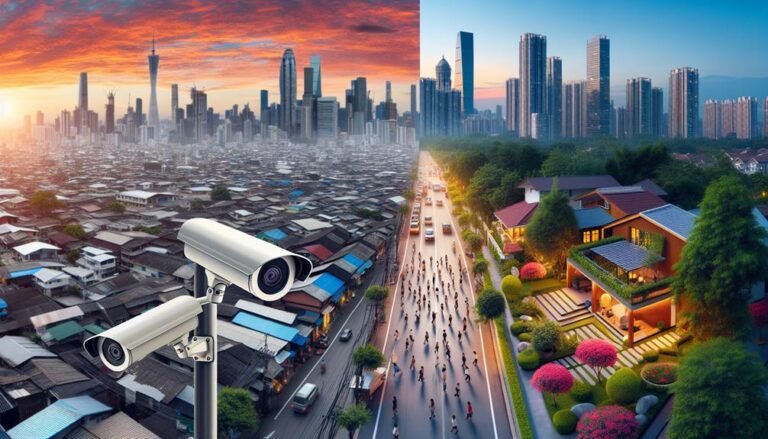Key Differences Between Cloud Camera Vs IP Camera

Choosing between a cloud camera and an IP camera depends on what you prioritize. Cloud cameras store footage in the cloud, require subscriptions, and offer easy remote access via Wi-Fi. They have lower upfront costs but ongoing fees. IP cameras…