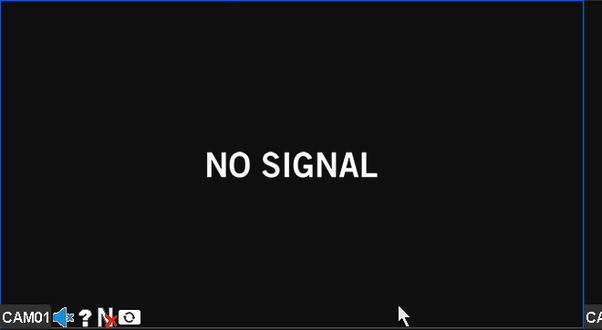Solving the Hikvision DVR No Video Problem: A Step-by-Step Guide
First, verify that your Hikvision DVR has a proper power connection and the power supply is functioning. Use a multimeter to check voltage, and consider a battery backup for power stability. Next, inspect all cable connections for security and quality; replace any damaged ones. Check your camera settings to confirm resolution and video format compatibility. … Read more