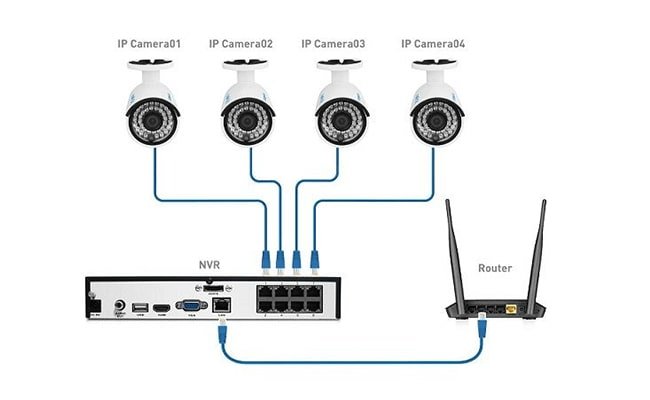RTSP Port Vs Media Port
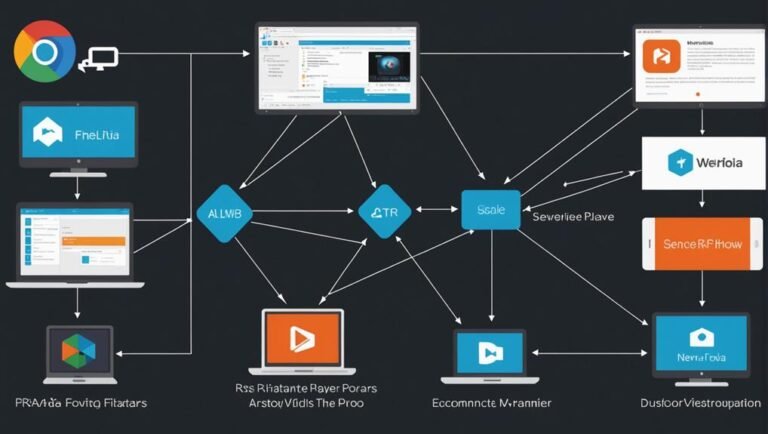
RTSP ports and media ports each play important roles in streaming. The RTSP port, often 554, manages commands like play and pause, while media ports handle the actual audio and video data. This separation helps prevent buffering and guarantees better…