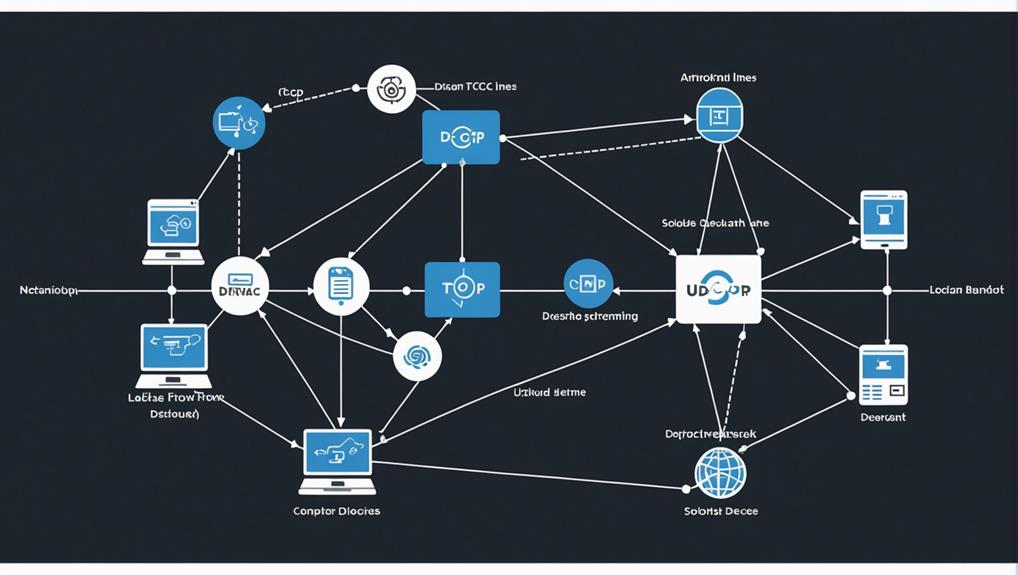When you’re considering RTSP ports, you can use either TCP or UDP, depending on your streaming requirements. TCP is reliable, ensuring that packets arrive in order, which is essential for content that needs perfect media synchronization. However, it can introduce some latency. On the other hand, UDP prioritizes speed, making it ideal for real-time applications like live broadcasts or gaming, though it doesn’t guarantee packet delivery. Choosing between the two boils down to whether you need reliability or speed. There’s more to explore about configuring these ports and enhancing your streaming experience.
Understanding RTSP Basics
Understanding the intricacies of Real-Time Streaming Protocol (RTSP) can greatly enhance your video streaming experience. The RTSP protocol is vital for controlling streaming media, allowing you to play, pause, and seek through video content effortlessly. By mastering RTSP, you gain the freedom to manipulate your viewing experience according to your preferences.
One of the core elements of RTSP is how it manages sessions. Session management guarantees that your interactions with the server are organized and efficient, helping to reduce network latency. This is essential, especially when you’re streaming high-quality media formats, which demand adequate bandwidth. The smoother your connection, the better your streaming quality.
Control commands in the RTSP protocol allow client-server interaction, letting you send requests to the server for various actions, such as starting or stopping the stream. It’s also important to understand error handling within RTSP. When issues arise, effective error handling can minimize disruptions, providing a more enjoyable viewing experience.
Keep in mind the bandwidth requirements of your streaming media. If your connection can’t support the necessary data rates, you might experience buffering or degraded quality. By understanding these basics of the RTSP protocol, you’ll be empowered to optimize your streaming setup and enjoy content without interruptions. Whether you’re watching movies or live events, a solid grasp of RTSP can greatly elevate your video streaming freedom.
TCP Vs. UDP Overview
When you’re choosing between TCP and UDP for your RTSP setup, it’s crucial to understand their key characteristics. Each protocol has its own strengths and weaknesses, which can impact performance and reliability based on your specific use case. Let’s break down how these differences can influence your streaming experience.
Protocol Characteristics Comparison
TCP and UDP are two fundamental protocols that serve distinct purposes in network communication. When you’re dealing with streaming protocols, the choice between TCP and UDP can greatly impact your experience, especially with multimedia streaming. TCP offers reliable data integrity and guarantees that packets arrive in the correct order, which is great for applications where quality adjustments can help mitigate network congestion and high network latency. However, this comes at the cost of increased overhead.
On the other hand, UDP is designed for real-time applications. It allows for faster transmission but doesn’t guarantee packet delivery, which can lead to packet loss. This can be acceptable in scenarios where stream synchronization is more important than perfect data integrity, like in live broadcasts or gaming.
Here’s a quick comparison to help you understand:
| Feature | TCP | UDP |
|---|---|---|
| Reliability | High | Low |
| Speed | Slower | Faster |
| Use Case | File transfers, web pages | Streaming, gaming |
| Packet Delivery | Ordered and reliable | Unordered, no guarantees |
Choosing the right protocol depends on your specific needs!
Use Cases Analysis
The choice between TCP and UDP greatly influences how various applications perform in real-world scenarios. When you’re evaluating which protocol to use, think about the specific needs of your application. Each protocol has its strengths and weaknesses that can impact network latency, streaming quality, and even device compatibility.
Here are some key factors to evaluate:
- Bandwidth considerations: UDP can be more efficient for high-bandwidth applications, while TCP’s overhead may limit performance.
- Packet loss: If you’re streaming video or audio, UDP might be preferable to avoid delays, as it doesn’t require retransmission of lost packets.
- Firewall configurations: TCP typically works better with firewalls, making it easier to establish connections.
- Multimedia synchronization: UDP can handle real-time data better, allowing for smoother playback and less stream buffering.
Ultimately, your choice will hinge on your app’s requirements. If you need reliability and ordered delivery, go with TCP. If you’re after low latency and can tolerate some packet loss, UDP might be your best bet. Each option has its place in the transport layer, so choose wisely!
Performance and Reliability
Understanding the performance and reliability differences between TCP and UDP is essential for making informed decisions about network applications. If you crave a smooth experience, especially in streaming, you’ll want to take into account how each protocol handles data transmission. TCP is known for its reliability; it guarantees that packets arrive in order and without loss. This might sound ideal, but it can introduce significant streaming latency, which can be frustrating if you’re after real-time performance.
On the flip side, UDP offers a more liberating approach. It sacrifices reliability for speed, allowing packets to be sent without the overhead of connection management. This means you might experience some packet loss, but for many applications—like live broadcasts or gaming—this is an acceptable trade-off. In these scenarios, the immediacy of UDP often outweighs the occasional hiccup in data delivery.
Ultimately, the choice between TCP and UDP hinges on your specific needs. If you prioritize reliability and can tolerate some latency, TCP might be your best bet. However, if you value speed and can deal with minor packet loss, UDP could provide the freedom you seek.
Advantages of Using TCP
Many users appreciate the advantages of using TCP for streaming real-time media, particularly when reliability is a priority. If you’re looking for a connection that guarantees your data arrives intact and in the correct order, TCP is a solid choice. It’s designed for situations where streaming security and latency management are essential, making it ideal for applications like video conferencing or live broadcasts.
Here are some key benefits of using TCP:
- Reliable Delivery: TCP guarantees that your data packets will be delivered without loss, guaranteeing a smooth viewing experience.
- Error Recovery: If packets are lost or corrupted during transmission, TCP automatically retransmits them, maintaining the integrity of your stream.
- Ordered Delivery: TCP guarantees that packets arrive in the exact order they were sent, preventing the chaos of out-of-sequence data.
- Flow Control: This protocol manages the rate of data transmission, preventing overwhelming the recipient and enhancing overall performance.
While you might encounter some added latency due to these features, the trade-off can be worth it for the peace of mind you gain. With TCP, you can focus on enjoying your media without worrying about interruptions or loss of quality. It’s about embracing the freedom to stream confidently, knowing your connection is robust and reliable. So, whether you’re hosting a webinar or catching up on your favorite show, choosing TCP might just be the best way to guarantee a seamless experience.
Benefits of Choosing UDP
When it comes to streaming real-time media, choosing UDP can offer distinct advantages, especially in scenarios where speed is critical. Unlike TCP, which prioritizes reliability and error correction, UDP focuses on delivering data quickly. This means you can experience faster transmission times, making it ideal for live broadcasts or online gaming, where every millisecond counts.
One of the main benefits of using UDP is its ability to enhance streaming efficiency. Since it doesn’t require the overhead of establishing a connection or managing packet delivery, you can send large amounts of data with minimal delay. This streamlined approach is perfect for applications where a few lost packets won’t greatly impact the overall experience. In fact, you might even find that the occasional dropped packet goes unnoticed in a fast-paced video stream.
Another key advantage is latency reduction. With UDP, you can reduce the time it takes for data to travel between the sender and receiver. For those who crave real-time interaction, such as in video conferencing or gaming, this reduction in latency can make a world of difference. You’ll find that smoother, uninterrupted streams lead to a more enjoyable experience, allowing you to focus on what matters most without interruptions.
Ultimately, if your goal is to prioritize speed and streaming efficiency over absolute reliability, choosing UDP is a smart move. It gives you the freedom to enjoy real-time media without the constraints that come with more traditional protocols.
Use Cases for TCP
When you’re considering RTSP for streaming, TCP can be a solid choice for its reliable stream delivery. It guarantees that your data arrives intact by using error correction mechanisms, which is essential for high-quality playback. Plus, the connection establishment process helps maintain a stable link, making it ideal for applications where consistency matters.
Reliable Stream Delivery
Although real-time streaming often prioritizes speed, there are several scenarios where reliable stream delivery through TCP becomes imperative. When you’re dealing with applications that require perfect media synchronization and can’t afford packet loss, TCP shines. It’s particularly beneficial in cases where network congestion is a concern, as it effectively manages bandwidth and minimizes latency issues.
Consider these instances where TCP’s reliability is significant:
- Video conferences: Every frame matters, and you need a seamless experience without interruptions.
- Online gaming: Maintaining game state consistency is essential for fairness and enjoyment.
- Live streaming events: Ensuring that viewers receive the complete experience without dropped frames is key to engagement.
- Software updates: Large files must be delivered without corruption, making TCP’s error-checking invaluable.
Your protocol selection ultimately depends on your needs. If you prioritize real-time applications that can’t tolerate disruptions, TCP provides the control necessary to handle issues like packet loss and network congestion. So, while UDP may seem faster, don’t underestimate the power of TCP for reliable stream delivery when it truly counts.
Error Correction Mechanisms
One of the key advantages of using TCP is its built-in error correction mechanisms, which are vital in a variety of applications. When you’re streaming media or transferring files, you want the data to reach its destination accurately. TCP’s error detection capabilities guarantee that any corrupted packets are identified before they’re processed. This is critical if you value reliable communication.
If a packet gets lost or corrupted during transmission, TCP employs retransmission strategies to resend the affected data. You won’t have to worry about incomplete downloads or choppy video streams, as TCP automatically handles these issues. This reliability is especially important in environments where data integrity is paramount, like financial transactions or sensitive communications.
You might appreciate the freedom that comes with knowing your data is safeguarded. While UDP offers speed, it lacks the error correction that TCP provides. So, if you’re looking for a robust solution that prioritizes accuracy over mere speed, TCP’s error correction mechanisms are your best bet. You can enjoy seamless communication without the hassle of errors ruining your experience.
Connection Establishment Process
In many scenarios, establishing a connection using TCP is essential for guaranteeing reliable data transfer. When you’re working with RTSP (Real-Time Streaming Protocol), you typically want to make sure that your media streams are delivered without loss. TCP’s connection-oriented nature guarantees that you get a smooth experience.
During the connection establishment process, you’ll go through several steps that involve protocol negotiation. This allows you to determine the most suitable connection types for your specific needs. Here are some key points to take into account:
- Reliability: TCP guarantees that all packets are delivered and in the correct order.
- Error Checking: TCP has built-in mechanisms for detecting and correcting errors.
- Flow Control: It manages data transmission rates, preventing overwhelming the receiver.
- Congestion Control: TCP adjusts the transmission rate based on network traffic conditions.
Scenarios Favoring UDP
When it comes to streaming media, scenarios favoring UDP often arise due to its ability to deliver data quickly and efficiently. If you’re looking to enjoy live broadcasts, online gaming, or video conferencing, UDP is your go-to choice. Its low streaming latency makes it ideal for situations where every millisecond counts. You don’t want to wait for buffering, and with UDP, you get the freedom to experience real-time interactions without the delays that can come with TCP.
In environments where packet loss is tolerable, such as streaming video or audio, UDP shines even brighter. You might lose a few packets here and there, but the overall experience remains fluid and enjoyable. This is especially true for live events where the priority is on immediate delivery rather than perfect quality. If you’re watching a concert or participating in a live game, you’d likely prefer to see the action unfold, even if it means a few glitches.
Moreover, if you’re dealing with unreliable networks, UDP can adapt to those conditions better than TCP. It doesn’t require a handshake for each packet, so it’s less susceptible to the delays that can bog down TCP connections. In scenarios where speed and real-time delivery are essential, UDP gives you the freedom to engage without the constraints of traditional protocols. So, when you think about your streaming needs, consider how UDP can enhance your experience in those fast-paced, dynamic environments.
Configuring RTSP Ports
Configuring RTSP ports involves understanding how to set up your network to allow for smooth streaming of real-time media. To achieve that, you’ll need to pay attention to several key factors. First off, make certain your network configuration accommodates the specific bandwidth requirements for your streaming protocols. This means considering your device compatibility and any connection types you’re using.
Here are some important points to keep in mind:
- Port Forwarding: Make sure you’ve set up port forwarding to direct traffic to the correct device on your network.
- Firewall Settings: Adjust your firewall settings to allow RTSP traffic, so it doesn’t get blocked.
- Latency Considerations: Keep latency in check; high latency can disrupt your streaming experience.
- Server Settings: Configure your server settings to optimize performance based on the media formats you’ll be using.
Best Practices for Streaming
To guarantee a seamless streaming experience, adopting best practices is a must. You want your audience to enjoy uninterrupted content, and that means being proactive about network conditions. One key practice is to implement adaptive bitrate streaming. This technology automatically adjusts the quality of the video based on the user’s internet speed. By doing this, you make sure that viewers with slower connections still receive a smooth stream, while those with faster connections get the best possible experience.
Next, pay close attention to network latency. High latency can lead to delays and buffering, which can ruin the viewing experience. To minimize this, consider setting up dedicated servers close to your audience’s geographical location. This reduces the time it takes for data to travel and improves overall performance. Also, use reliable streaming protocols like RTSP over UDP when appropriate, as they tend to handle real-time traffic better.
Don’t forget about testing your setup regularly. Network conditions can change, and it’s vital to be aware of how your stream performs under different scenarios. Monitor your streams for any issues and address them proactively.
Lastly, encourage feedback from your viewers. They’ll have insights into their experience that can help you refine your streaming strategy. By following these best practices, you’re giving your audience the freedom to enjoy your content without interruptions, enhancing their overall experience.
Frequently Asked Questions
What Is the Default Port Number for Rtsp?
Imagine a gateway to seamless streaming, where RTSP reigns as the conductor of your media flow. The default port number for RTSP is 554, an essential player in enhancing RTSP performance. With its benefits, like efficient streaming and real-time control, it’s the key to unblocking freedom in your multimedia experience. So, when you set up your devices, remember that 554 is your ticket to a world of smooth media playback.
Can RTSP Work Over Other Protocols Besides TCP and Udp?
Yes, RTSP can work over other protocols, though TCP and UDP are the most common. If you’re looking for alternatives, consider using HTTP or WebSocket for streaming. These options can enhance RTSP performance by providing better reliability or lower latency, depending on your needs. Embracing different protocols can give you the freedom to optimize your streaming experience, allowing you to tailor the setup to your unique requirements and preferences.
How Does NAT Affect RTSP Streaming?
When you’re streaming RTSP, NAT can complicate things a bit. NAT traversal techniques become essential to guarantee your RTSP streams reach their destination. If you’re behind a NAT, your device might not be directly accessible, affecting compatibility. You’ll need to configure port forwarding or use protocols like STUN or TURN to maintain that freedom in streaming. Guaranteeing NAT traversal is set up right can make all the difference in your viewing experience.
Is RTSP Secure for Sensitive Video Content?
When you’re considering whether RTSP is secure for sensitive video content, it’s essential to think about RTSP encryption methods. Without proper encryption, your sensitive video can be vulnerable to interception. Always evaluate the specific sensitive video considerations, like the potential exposure of private data. By implementing strong encryption, you can enhance the security of your streams, allowing you to enjoy the freedom of sharing video content without compromising your privacy.
What Devices Commonly Support RTSP Streaming?
When it comes to devices that support RTSP streaming, you’ll find a variety of options. Many IP cameras, especially those designed for surveillance, offer excellent camera compatibility with RTSP. Additionally, popular streaming applications like VLC and OBS can easily handle RTSP streams. This flexibility lets you choose what suits your needs best, giving you the freedom to set up your streaming environment just the way you want it.