How to Stop Ir Reflection
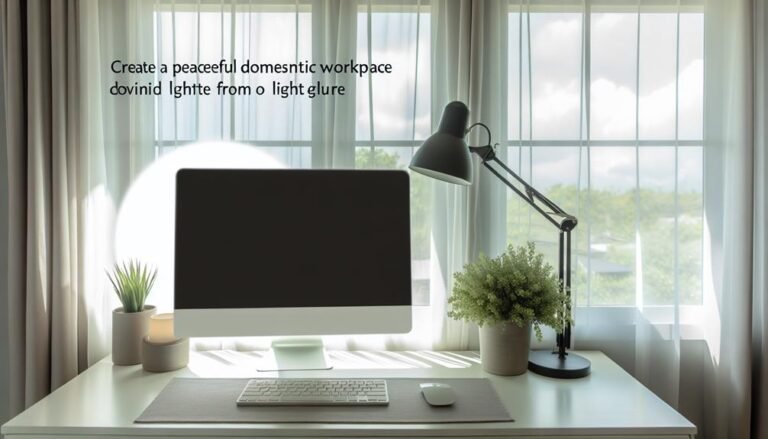
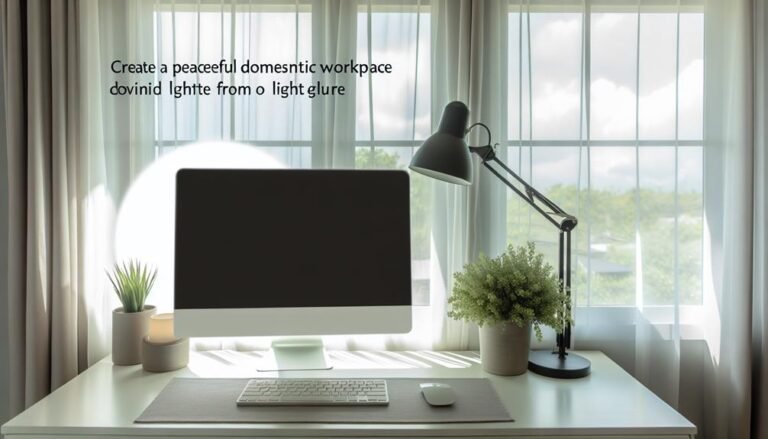

Night vision cameras emit infrared (IR) light, which is invisible to the naked eye. This IR light allows the cameras to capture clear images in complete darkness. The IR illuminators emit light at wavelengths beyond the visible spectrum, ensuring minimal…

To disable your infrared camera, first access the camera settings menu, usually located under 'Night Vision' or 'Illuminator'. Turn off the IR lights in all profiles and save your adjustments. If your camera has a web interface, enter its IP…
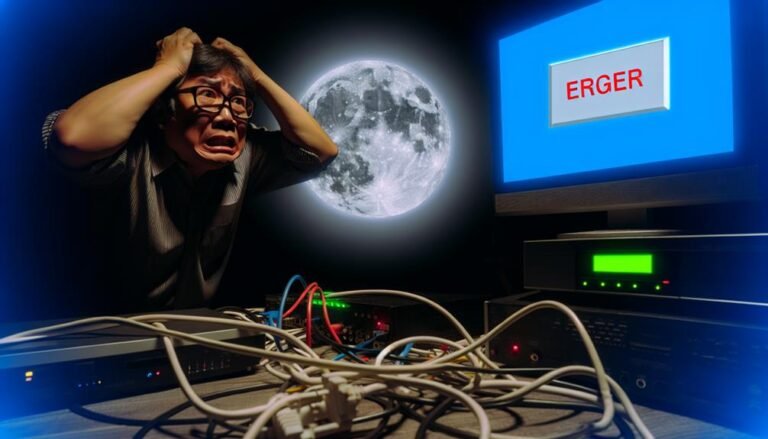
If your Night Owl DVR isn't working, start by checking the power source and LED status. Confirm the DVR is plugged directly into a wall outlet and the power adapter is functioning. Network issues? Inspect the Ethernet cable and reset…

To disconnect a CCTV camera from your mobile, first open the camera's mobile app. Go to the settings by tapping the gear icon. Find the specific camera in your device list and select it. Navigate to Device Management and choose…

To temporarily disable a CCTV camera, first identify its type: digital, wired, or battery-operated. For digital cameras, signal jammers might work, though they're risky and often illegal. Wired cameras can be deactivated by cutting their power source. You can also…

When comparing CQP (Constant Quantizer Parameter) and CBR (Constant Bitrate), CQP maintains consistent video quality by adjusting the quantization parameter, making it ideal for high-quality recordings. On the other hand, CBR keeps a steady bitrate, ensuring predictable file sizes and…

When comparing CQP and CBR in video encoding, you’ll find key differences that impact your project’s quality. CQP guarantees consistent quality by adjusting the bit rate based on scene complexity, while CBR maintains a steady bit rate for smoother playback.…

You can tell if a CCTV camera is on by looking for LED lights—red usually means recording, while green may indicate it's just powered up. Check for lens or body movement, especially with PTZ cameras. In low-light conditions, infrared LEDs…

To set the keyframe interval in OBS for ideal streaming, go to File > Settings > Output. Under the Streaming tab, set the keyframe interval to 2 seconds. This balance aids in maintaining good visual quality and bandwidth efficiency. Longer…