Can CCTV Work Without Internet




To reset your Dahua NVR, start by ensuring it’s powered on and connected to a monitor. Log in to the main menu with your credentials; use password recovery if needed. Navigate to “Configuration,” then the “System” tab, and find the…

If you can’t find your Dahua camera on the network, start by checking the power and connections. Confirm the camera is powered and the Ethernet cable is securely attached to both the camera and router. Next, verify the camera’s IP…

To connect your CCTV camera to your phone, start by choosing a compatible camera with Wi-Fi capabilities. Next, download the camera’s app from the App Store or Google Play. Make sure your camera is powered and within range of your…

To reset your Dahua DVR, start by determining which reset type you need: a soft, hard, or factory reset. For a soft reset, simply power off the device, wait 10-15 seconds, and turn it back on. If issues persist, perform…

Dahua cameras come equipped with various security features like encryption and user authentication to protect your data. However, vulnerabilities exist, especially if default passwords aren’t changed or firmware isn’t regularly updated. An unsecured Wi-Fi network can also expose your system…

Dahua cameras aren’t outright banned, but their use is heavily restricted, especially in the U.S. government sectors due to privacy and security concerns. Federal agencies, like the Department of Defense, have limitations on purchasing these devices. In Europe and other…
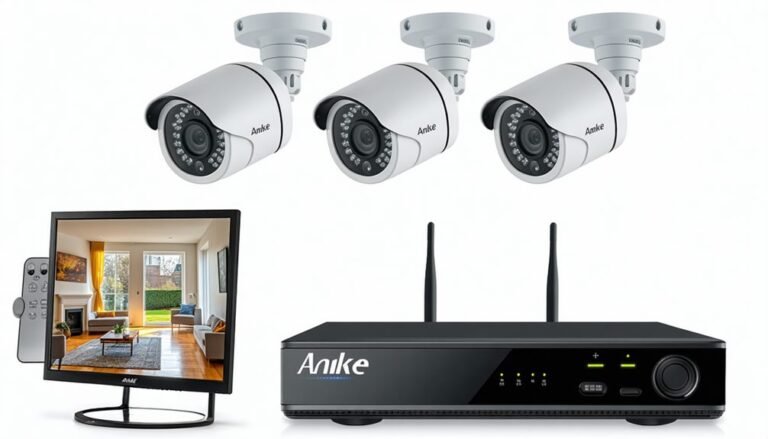

A CCTV security recording system is essential for keeping your property safe. It continuously monitors activities, deterring potential threats and capturing important evidence during incidents. You can choose from various types of cameras, like dome, bullet, or even IP cameras,…