Rtsp Vs Rtmp Vs Onvif: Comparing Streaming Protocols
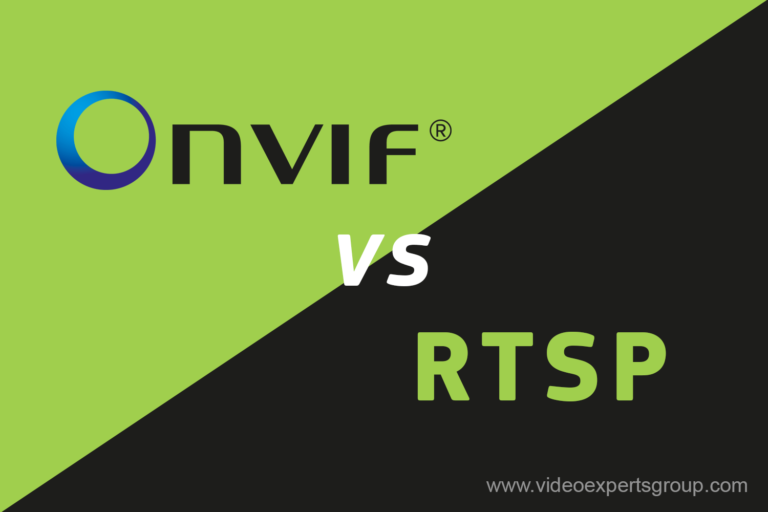
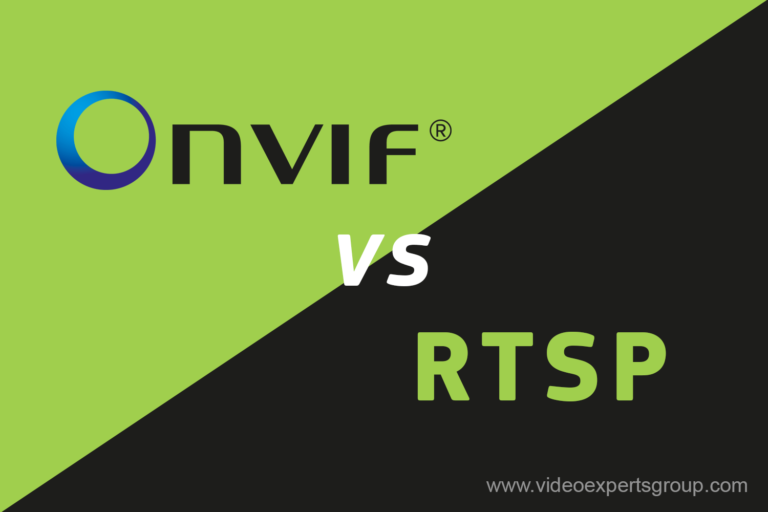
RTSP and RTP are protocols for streaming media over networks. RTSP controls the streaming session, while RTP handles data transport. RTSP (Real-Time Streaming Protocol) and RTP (Real-Time Transport Protocol) are essential for streaming multimedia content over the internet. RTSP serves…

SRT (Secure Reliable Transport) and WebRTC (Web Real-Time Communication) are protocols used for real-time data transmission. SRT focuses on low-latency video streaming, while WebRTC enables peer-to-peer communication in web browsers. SRT, developed by Haivision, ensures secure and reliable video streaming…
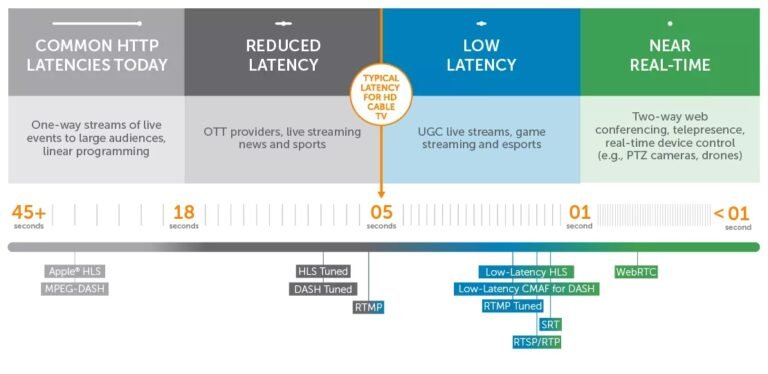
RTMP, RTSP, and HLS are protocols for streaming video content online. RTMP is ideal for low-latency streaming, RTSP suits real-time communications, and HLS is best for adaptive bitrate streaming. RTMP (Real-Time Messaging Protocol) is widely used for live streaming due…
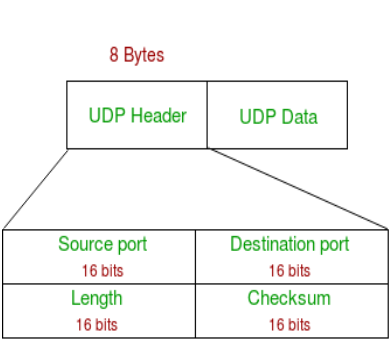
UDP (User Datagram Protocol) is a connectionless protocol, while RTP (Real-time Transport Protocol) is used for real-time data delivery. RTP often runs on top of UDP to provide end-to-end network transport functions for applications. UDP is a simple, fast, and…

To get the RTSP URL from your IP camera, start by finding its IP address, which may be listed under your router’s attached devices or found in the camera’s manual. Next, access the camera’s interface using a web browser and…


To configure your Dahua DVR for remote viewing, start by connecting it to your network using an Ethernet cable. Next, access the DVR settings, select “Network,” and set up either DHCP or a static IP address. Then, configure port forwarding…
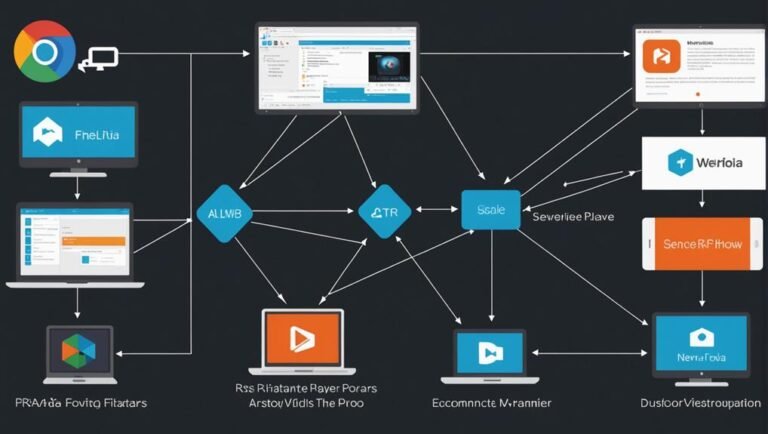
RTSP ports and media ports each play important roles in streaming. The RTSP port, often 554, manages commands like play and pause, while media ports handle the actual audio and video data. This separation helps prevent buffering and guarantees better…

To install Night Owl wired security cameras, start by gathering your DVR, cameras, power adapters, and BNC connectors. Make sure the DVR meets the power requirements of 12 V and 2000 mA. Mount the cameras at least 7 feet high…