The maximum distance between a CCTV camera and a DVR depends on the type of cabling you use. For coaxial cables, the limit is about 300 to 500 meters before you experience signal loss. If you use Ethernet cables, Cat5e and Cat6 can cover up to 100 meters, with options to use repeaters for extended ranges. Fiber optic cables offer the longest reach, covering kilometers without signal degradation. To guarantee excellent performance and security, choose the right cable and consider using signal boosters or repeaters. Curious about the best practices for your setup? Your answers are just ahead.
Importance of Distance
Understanding the significance of distance between your CCTV camera and DVR is crucial for peak performance and security. When you know how far apart these devices can be, you’ll avoid common pitfalls like signal loss and compromised image quality. By getting the distance right, you guarantee your security setup is effective and dependable, giving you the freedom to monitor your property without constant technical hiccups.
When setting up your CCTV system, you’ll need to take into account the type of cables you’re using. Different cables, like coaxial or Ethernet, have varying maximum distances they can cover effectively. Getting this wrong can lead to poor video quality or even total signal failure. You don’t want to find out too late that the footage from a critical area is useless because the distance was too great.
Moreover, understanding distance helps you plan your camera placements strategically. This forethought allows you to cover more ground while maintaining high-quality footage, giving you a detailed view of your property. You’ll have the freedom to design a security system that meets your specific needs, without being hindered by technical limitations.
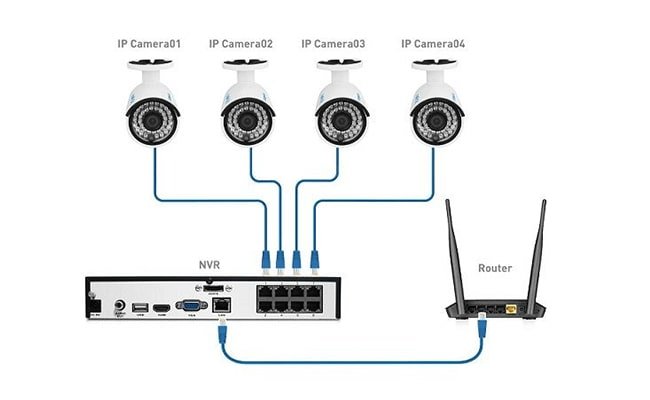
Signal Degradation Factors
Several factors can lead to signal degradation between your CCTV camera and DVR, impacting the overall quality and reliability of your security footage. Understanding these factors empowers you to maintain peak performance and avoid unnecessary disruptions.
Firstly, the length of the cable plays a significant role. The longer the cable, the more resistance it encounters, leading to signal loss. Additionally, the quality of the cable itself matters; inferior materials can degrade the signal faster.
Secondly, electromagnetic interference (EMI) from other electronic devices can cause significant issues. Placing your cables near high-power equipment or wiring can introduce noise, distorting the signal.
Thirdly, physical damage to the cable can also lead to degradation. Bends, cuts, or frays disrupt the signal path, resulting in poor image quality.
Lastly, environmental factors like extreme temperatures or moisture can negatively affect the cable’s performance, leading to signal degradation over time.
| Factor | Impact |
|---|---|
| Cable Length | Increased resistance |
| Cable Quality | Faster signal degradation |
| Electromagnetic Interference | Introduced noise and distortion |
| Physical Damage | Disrupted signal path |
Types of Cabling
When setting up your CCTV system, you’ll encounter various types of cabling, each with its own advantages and limitations. Choosing the right cable is essential for ensuring your security setup works effectively and meets your specific needs.
First, there’s coaxial cable, often used for analog CCTV systems. It’s relatively easy to install and provides a stable connection. Coaxial cables can transmit video, audio, and power, but they have distance limitations you’ll need to take into account.
Next, you have Ethernet cables, like Cat5e and Cat6, which are popular in IP camera setups. These cables are ideal for high-definition video and support Power over Ethernet (PoE), reducing the need for multiple wires. Ethernet cables can transmit data over longer distances if you use network switches or repeaters.
Fiber optic cables are another option, especially if you need to cover long distances without signal loss. They offer high-speed data transmission and are immune to electromagnetic interference. However, they can be more expensive and complex to install.
Coaxial Cable Limits
Coaxial cables have a maximum effective range of about 300 to 500 meters before signal degradation becomes a significant issue. If you’re setting up a CCTV system, understanding these limits is essential to guarantee high-quality video feed. Once you cross that threshold, the video signal weakens, leading to poor image quality or even complete signal loss.
To give you a clearer picture, here’s a breakdown of how distance affects signal quality:
| Distance (meters) | Signal Quality |
|---|---|
| 0 – 100 | Excellent |
| 100 – 200 | Good |
| 200 – 300 | Fair |
| 300 – 500 | Poor |
When planning your CCTV setup, keep these distance guidelines in mind. If your camera is too far from the DVR, you’ll need to think about signal boosters or alternative cabling solutions. Don’t let these limitations confine your security aspirations. Instead, use them as a guide to create an effective system that suits your needs.
Ethernet Cable Range
If coaxial cables don’t meet your distance needs, Ethernet cables might be a better option for extending the reach of your CCTV system. With Ethernet, you can cover more ground without sacrificing image quality. Cat5e and Cat6 cables are common choices, each with its own range capabilities.
- Cat5e Cables: These can transmit data up to 328 feet (100 meters). They’re affordable and easy to install, making them a popular choice for many setups.
- Cat6 Cables: Offering better performance, these cables also cover up to 328 feet but with higher data transfer rates and reduced crosstalk.
- Signal Boosters: If you need to go beyond 328 feet, consider using signal boosters or extenders. These devices can help push the signal further without degrading quality.
- PoE (Power over Ethernet): This feature lets you transmit both power and data through a single cable, simplifying your setup and reducing clutter.
Fiber Optic Solutions
Fiber optic cables offer unparalleled distance and data transmission quality for your CCTV system. If you’re looking to break free from the limitations of traditional cables, fiber optics are your best bet. Unlike coaxial or Ethernet cables, fiber optics can transmit data over miles without degrading signal quality. This means you can place your cameras wherever you need them, without worrying about losing important footage or dealing with challenges.
You’ll also appreciate the speed and efficiency that fiber optics bring to the table. These cables use light to transmit data, resulting in faster and more reliable video feeds. This is perfect for high-resolution cameras that need to send large amounts of data quickly. Plus, fiber optic cables are immune to electromagnetic interference, so you won’t have to deal with signal disruption from other electronic devices.
Setting up fiber optic cables might seem challenging, but it’s easier than you think. Many modern systems come with user-friendly installation guides, making it straightforward to integrate them into your existing setup. So, if you want to maximize the distance between your CCTV cameras and DVR while maintaining excellent performance, fiber optic solutions are the way to go.
Wireless Transmission
Wireless transmission offers a flexible and convenient solution for connecting CCTV cameras to a DVR without the need for extensive cabling. This method simplifies installation and provides greater freedom in camera placement. You can easily set up your system in hard-to-reach areas or even in locations where running cables would be impractical.
To get the most out of wireless transmission, consider these key points:
- Range: Wireless systems typically have a range of 150-300 feet, though obstacles like walls and electronic interference can reduce this distance. Confirm your camera and DVR are within this range for excellent performance.
- Frequency: Most wireless cameras operate on the 2.4 GHz or 5 GHz frequency bands. The 5 GHz band offers less interference but shorter range, while the 2.4 GHz band has a longer range but is more prone to interference.
- Security: Make sure your wireless transmission is encrypted to protect against unauthorized access. Look for cameras that offer WPA2 encryption or higher.
- Power Supply: Wireless cameras still need power, either through batteries or a power adapter. Plan your power sources accordingly to maintain continuous surveillance.
Signal Boosters and Repeaters
Enhancing your CCTV system’s range, signal boosters and repeaters can effectively extend the distance between your cameras and DVR. They’re essential for overcoming obstacles that limit signal strength, such as walls and long distances. By utilizing these devices, you can guarantee that your surveillance footage is transmitted without interruption, giving you the flexibility to place your cameras wherever you need them the most.
Signal boosters amplify the existing signal, making it stronger and capable of traveling further distances. Repeaters, on the other hand, receive the existing signal and retransmit it, effectively extending the range even more. Both tools can be incredibly beneficial depending on your specific setup and requirements.
Here’s a quick comparison of signal boosters and repeaters:
| Feature | Signal Booster | Repeater |
|---|---|---|
| Function | Amplifies existing signal | Receives and retransmits signal |
| Best For | Shortening signal strength depletion | Extending signal over larger areas |
| Installation | Simple, plug and play | Requires placement in signal path |
Installation Best Practices
To guarantee your CCTV system operates at its best, follow these installation best practices for placing cameras and DVRs effectively. First, plan your camera locations strategically. Think about the areas you need to monitor most closely and make sure the cameras cover those spots without obstruction.
Here’s a quick guide to help you out:
- Optimal Distance: Keep your cameras within the maximum recommended distance from the DVR, usually around 300 feet for standard coaxial cables. For IP cameras, consider the limitations of your Ethernet cables, typically around 328 feet.
- Power Supply: Ensure each camera has a stable power supply. Use power over Ethernet (PoE) for IP cameras if possible. It simplifies installation and reduces the number of cables.
- Cable Management: Use high-quality cables and connectors to avoid signal loss. Secure cables properly to prevent wear and damage over time.
- Environment: Install cameras in weather-protected areas if they’re outdoors. Consider factors like lighting and potential interference from other electronic devices.
Frequently Asked Questions
What Are the Costs Associated With Different Cabling Options?
You’ll find varying costs for different cabling options. Coaxial cables are cheaper but limited, while fiber optic cables are pricier yet offer greater freedom and reliability. Choose based on your budget and desired performance.
How Does Weather Affect Outdoor CCTV Signal Transmission?
Imagine the freedom of reliable security! Weather can wreak havoc on outdoor CCTV signal transmission, causing interference and signal loss. Rain, snow, and extreme temperatures can degrade performance, making you feel less secure.
Can Existing Home Wiring Be Repurposed for CCTV Installation?
Yes, you can repurpose your existing home wiring for CCTV installation. It’s a great way to save money and avoid the hassle of new wiring. Just make sure the wiring’s compatible with your cameras and DVR system.
What Are the Steps to Troubleshoot Signal Loss Issues?
To troubleshoot signal loss issues, first check all cable connections. Then, verify power supply to the camera and DVR. If the problem persists, try using a different cable or repositioning the camera for a better signal.
Are There Legal Restrictions on CCTV Camera Placement?
Imagine setting up a camera to protect your home, only to face legal issues. Yes, there are restrictions. For instance, you can’t invade neighbors’ privacy or record audio without consent. Always check local laws before installation.


