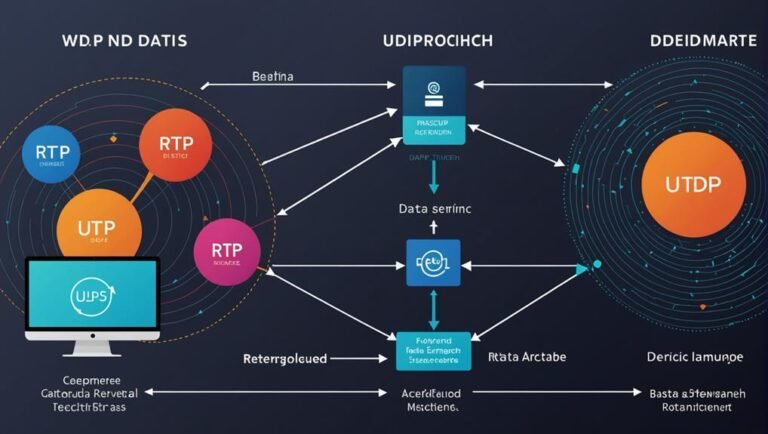Choosing between a CCTV monitor and a PC monitor depends on your needs. CCTV monitors are built for continuous surveillance, offering lower resolutions like 720p or 1080p and rugged durability against harsh conditions. They often have specialized connectors like BNC. PC monitors provide higher-resolution displays (up to 4K), multiple connectivity options, and better color accuracy for versatile tasks. While CCTV monitors are more energy-efficient and budget-friendly for 24/7 use, PC monitors offer advanced, interactive features. Understanding these differences helps you pick the right monitor for your setup and discover more insights.
Purpose of Use
When selecting between a CCTV monitor and a PC monitor, it’s important to take into account their specific intended purposes. A CCTV monitor is designed explicitly for continuous video surveillance. It supports long hours of operation and often comes with features that enhance video feeds from security cameras, like better image processing for low-light conditions. If you’re focusing on security and need a reliable way to monitor multiple camera feeds, a CCTV monitor is your best bet.
On the other hand, a PC monitor is built for versatility and interactivity. It’s designed to handle a variety of tasks like gaming, graphic design, and everyday computing. These monitors offer crisp visuals and faster refresh rates, making them perfect for someone who needs a display that can adapt to different uses throughout the day.
Freedom means choosing the right tool for the job. If you’re the type who values security and peace of mind, a CCTV monitor will serve you well. But if you crave flexibility and the ability to switch between different activities seamlessly, a PC monitor is the way to go. Choose based on what fits your lifestyle and needs best.
Screen Resolution
Screen resolution plays an important role when deciding between a CCTV monitor and a PC monitor. You want to make sure you get the clarity and detail you need for your specific use.
For a CCTV monitor, higher resolution isn’t always essential. Most CCTV systems work well with 720p or 1080p resolutions. That’s because their primary function is to capture and display security footage, not intricate graphical details. However, if you’re monitoring a large area or need to zoom in on details, you might consider a higher resolution.
On the other hand, PC monitors often require higher resolutions, especially if you’re into gaming, graphic design, or multitasking. You’ll find that resolutions like 1440p (2K) or 2160p (4K) are much more common and beneficial for these tasks.
Consider these factors to make an informed choice:
- Purpose: Determine if you need the monitor for security or detailed graphical tasks.
- Viewing Distance: If you’re watching from a distance, lower resolutions might suffice.
- Budget: Higher resolutions often mean higher costs, so weigh the benefits against your budget.
Display Technology
You’ll find that display technology greatly impacts the performance and suitability of both CCTV and PC monitors. When you’re choosing a monitor, understanding these differences can help you make a more informed decision.
CCTV monitors often use LED or LCD technology, which guarantees they can run continuously with minimal energy consumption. You’ll appreciate the durability and efficiency of these displays, especially for surveillance purposes. They’re designed to handle long hours of operation without suffering from screen burn-in, making them perfect for security setups.
On the other hand, PC monitors come with a variety of display technologies, including IPS, TN, and OLED. Each has its strengths. IPS panels offer superior color accuracy and wider viewing angles, making them ideal for creative work. TN panels, while cheaper, provide faster response times, which gamers will love. OLED screens offer excellent contrast and deeper blacks, enhancing your viewing experience for movies and graphic design.
Connectivity Options
Connectivity options play a pivotal role in determining how versatile and user-friendly your monitor setup will be. When choosing between a CCTV monitor and a PC monitor, it is crucial to understand how each type connects to your devices.
PC monitors typically offer a wide range of connectivity options, making them highly adaptable. You’ll find HDMI, DisplayPort, USB-C, and sometimes even legacy ports like VGA and DVI. This versatility means you can connect your monitor to various devices, from laptops to gaming consoles, giving you the freedom to use multiple gadgets seamlessly.
On the other hand, CCTV monitors are designed with specific connectivity needs in mind. They often feature BNC connectors, which are essential for connecting to security cameras. Some models also include HDMI and VGA ports, but the primary focus remains on security system compatibility.
Here’s a quick rundown of the connectivity options:
- PC Monitors:
- HDMI
- DisplayPort
- USB-C
- VGA and DVI (occasionally)
- CCTV Monitors:
- BNC
- HDMI (sometimes)
- VGA (sometimes)
Understanding these options helps you choose a monitor that fits your needs. Whether you want a multi-functional display or a specialized security monitor, knowing the connectivity benefits will guide your decision.
Durability
When evaluating the durability of CCTV monitors compared to PC monitors, it’s important to consider the environments in which they’ll be used. CCTV monitors are designed to withstand harsher conditions. They’re often installed in areas where they’re exposed to dust, moisture, and even extreme temperatures. Because of this, they’re built with rugged materials and sealed casings to protect the internal components, guaranteeing they can function reliably over long periods.
On the other hand, PC monitors are typically used in controlled indoor environments, like offices and homes. They don’t need the same level of protection as CCTV monitors. While they’re durable for everyday use, they aren’t built to withstand the same environmental stressors. If you’re planning to set up a system in a challenging environment, a PC monitor might not be the best choice due to its more delicate construction.
Ultimately, if durability in tough conditions is what you’re after, CCTV monitors offer the resilience you need. They’re built to last in environments that would quickly wear out a standard PC monitor. Choose wisely based on where you’ll be using your monitor, and you’ll ensure long-lasting performance.
Size Variations
CCTV monitors and PC monitors come in a variety of sizes to suit different needs and applications. When you’re selecting a monitor, the size you go for can have a significant impact on performance and user experience. Let’s explore how size variations play a role in each type of monitor.
- CCTV Monitors: Typically, CCTV monitors range from 9 inches to 32 inches. Smaller sizes are perfect for compact spaces or single-camera setups, while larger sizes are ideal for multi-camera surveillance systems. You need to balance visibility with the space available.
- PC Monitors: PC monitors are usually larger, with common sizes ranging from 19 inches to 34 inches and beyond. If you’re a gamer or a graphic designer, a larger screen provides a more immersive experience. For general office work, a 24 to 27-inch monitor offers a great balance between screen real estate and desk space.
- Aspect Ratios: Both types of monitors come in various aspect ratios. CCTV monitors often stick to a 4:3 aspect ratio for compatibility with security cameras, while PC monitors frequently use 16:9 or ultrawide formats for enhanced productivity and entertainment.
Choosing the right size ensures you get the most out of your monitor, whether for surveillance or daily computing.
Color Accuracy
Although often overlooked, color accuracy is vital when comparing CCTV monitors and PC monitors. If you’re someone who values freedom and the ability to see things as they are, you’ll find that color accuracy plays an essential role.
PC monitors are typically designed with color accuracy in mind. Whether you’re editing photos, watching movies, or simply browsing the web, you want colors to be vibrant and true to life. Manufacturers calibrate these monitors to display a wider range of colors, making them ideal for tasks that require precise color representation.
On the other hand, CCTV monitors often prioritize functionality over color accuracy. These monitors are designed to display video feeds from security cameras, where the primary focus is on clarity and the ability to identify potential threats. While they do show colors, they might not be as vibrant or accurate as what you’d get from a PC monitor.
Cost Comparison
You’ll quickly notice a significant difference in cost when comparing CCTV monitors to PC monitors. CCTV monitors are generally more affordable, designed for specific security and surveillance needs. On the other hand, PC monitors often come with advanced features, higher resolutions, and better color accuracy, which drives up their price. If you’re looking for a budget-friendly option for monitoring, CCTV monitors are the way to go.
Here are three reasons why:
- Purpose-built Efficiency: CCTV monitors are built to display security footage without the need for high-end graphics or refresh rates, keeping the costs down. They’re designed to work efficiently within their intended purpose.
- Durability and Longevity: CCTV monitors are created to operate continuously, 24/7. They often come with features that extend their lifespan, reducing the need for frequent replacements and ultimately saving you money in the long run.
- Simplified Features: Unlike PC monitors that may come with extra ports, high-definition displays, and versatile usage options, CCTV monitors focus on basic functionalities. This simplicity translates into lower production costs, and as a result, lower retail prices.
Power Consumption
When comparing power consumption, you’ll find that CCTV monitors are generally more energy-efficient than PC monitors. If you’re looking to cut down on electricity costs and reduce your carbon footprint, opting for a CCTV monitor could be a smart move. These monitors are designed to run continuously while consuming minimal power, making them ideal for 24/7 surveillance setups.
PC monitors, on the other hand, often come with high-resolution displays, advanced graphics capabilities, and multiple connectivity options—all of which can be power-hungry. While these features are great for productivity and entertainment, they do lead to higher energy consumption. If you’re someone who values freedom regarding energy efficiency and cost savings, a CCTV monitor might offer you more flexibility.
You won’t have to compromise on performance either. Modern CCTV monitors are engineered to provide clear, detailed images without guzzling electricity. Plus, their lower power consumption means less heat generation, which can extend the lifespan of your equipment and reduce cooling needs. So, if managing your energy use is a priority for you, making the switch to a CCTV monitor could be a liberating choice.
Additional Features
In addition to power consumption, it’s vital to take into account the additional features that differentiate CCTV monitors and PC monitors. When choosing the right monitor for your needs, understanding these differences can help you make an informed decision and enjoy greater flexibility in your setup.
- Resolution and Image Quality: CCTV monitors are designed to display security footage, often with lower resolution requirements compared to PC monitors. PC monitors, on the other hand, offer high-definition resolutions and better image quality, making them perfect for tasks that require sharp visuals like gaming, graphic design, or video editing.
- Durability and Longevity: CCTV monitors are built to run continuously, 24/7, and often come with rugged construction to withstand long hours of operation. PC monitors, while durable, aren’t typically designed for around-the-clock use, which might be a consideration if you’re setting up a security system.
- Connectivity Options: CCTV monitors usually have specialized input ports like BNC and RCA, tailored for security camera systems. PC monitors, however, feature a variety of inputs such as HDMI, DisplayPort, and USB-C, offering more versatility if you plan to connect multiple devices like desktops, laptops, or gaming consoles.
Frequently Asked Questions
Can a PC Monitor Be Used for a CCTV System?
Yes, you can use a PC monitor for a CCTV system. You’ll need the right adapters and connections. This setup lets you repurpose existing hardware, giving you more flexibility and saving you money.
Do CCTV Monitors Come With Built-In Speakers?
Yes, many CCTV monitors come with built-in speakers, giving you the freedom to hear audio directly without needing extra equipment. It’s an easy way to keep your setup simple and your space clutter-free.
How Does the Lifespan of CCTV Monitors Compare to PC Monitors?
When comparing lifespans, CCTV monitors often outlast PC monitors. They’re built to withstand continuous use, so you get more bang for your buck. Enjoy the freedom of less frequent replacements and more reliable performance.
Are There Specific Brands Known for Better CCTV Monitors?
You’re looking for top brands? Check out Hikvision and Dahua for reliable options. They’re known for their durability and high-quality performance. Don’t settle for less when your security’s on the line.
Is There a Noticeable Delay in Live Feed on CCTV Monitors?
Yes, you’ll often notice a slight delay in live feed on CCTV monitors due to processing time. However, it’s usually minimal and won’t have a major impact on your monitoring, allowing you the freedom to keep an eye on things effectively.