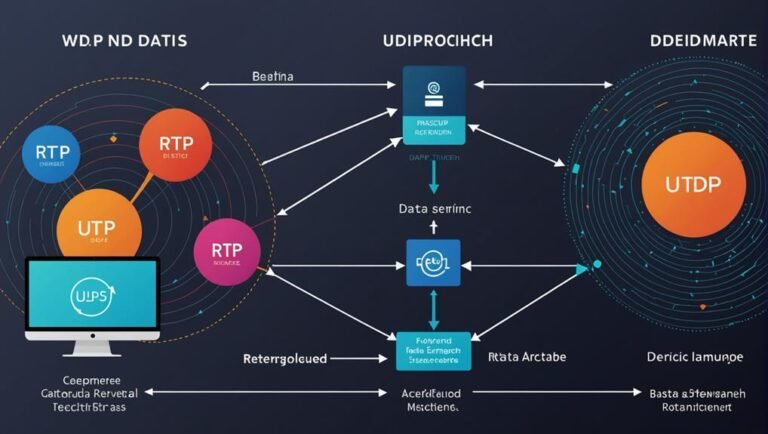When comparing CCTV mainstream vs. substream, mainstream footage offers the highest quality and resolution, capturing critical details for serious security needs. It’s great for zooming without losing clarity but requires more bandwidth and storage. Substream, on the other hand, is efficient for remote viewing, conserving bandwidth, and is perfect for mobile devices. It’s lower in resolution but reduces storage and is suited for broad monitoring without network strain. Balancing both can optimize your system, ensuring high-definition for key areas and efficient, connected monitoring elsewhere. Keep going to discover how to effectively tailor your CCTV setup to your needs.
Understanding Mainstream
Mainstream in CCTV typically refers to the primary video stream that provides the highest quality and resolution. When you’re setting up your surveillance system, you’ll want to prioritize this stream because it captures the most detail. Whether you’re monitoring your property, keeping an eye on your business, or simply guaranteeing your family’s safety, mainstream video lets you see everything clearly and without compromise.
You deserve to have the best view possible, especially in critical situations. High-resolution footage can be the difference between identifying an intruder or missing vital details. Mainstream footage is essential for security professionals and anyone who values their freedom and peace of mind. This stream uses more bandwidth and storage, but the clarity and detail it offers are worth it.
Using mainstream also means you can zoom in on footage without losing quality. Imagine needing to identify a face or license plate; mainstream ensures you can. You shouldn’t settle for anything less when your security and freedom are on the line. By focusing on the highest quality video stream, you’re empowering yourself to take control of your safety and security with confidence.
Exploring Substream
While mainstream provides the highest quality, substream offers a more efficient option for remote viewing and conserving bandwidth. You don’t always need top-tier video clarity, especially when you’re on the go or dealing with limited internet speeds. Substream allows you to monitor your property without worrying about hefty data usage or slow loading times.
Imagine the freedom of being able to check your security feed from anywhere, anytime, without draining your data plan. Substream makes this possible by delivering a lower resolution video that’s still good enough for most purposes. You’ll find that it’s perfect for mobile devices or when you’re dealing with multiple cameras at once.
Not only does substream ease the pressure on your network, but it also reduces the burden on your storage. You won’t need as much space to archive footage, which can be a huge plus if you’re managing a large system. Essentially, substream strikes a balance between quality and efficiency, ensuring you stay connected and secure without unnecessary hassle.
In a world where flexibility and mobility are key, substream offers a practical solution to keep you informed and in control, no matter where you are.
Key Differences
When comparing mainstream and substream, you’ll notice substantial differences in video quality, bandwidth usage, and storage requirements. Mainstream streams offer higher resolution, often delivering crisp and clear images. This is great for detailed surveillance but comes at the cost of higher bandwidth and storage demands. On the other hand, substream sacrifices some image quality but markedly reduces the load on your network and storage systems.
Here’s a quick rundown to paint a clearer picture:
- Video Quality: Mainstream delivers high-resolution footage, while substream provides lower resolution to save on resources.
- Bandwidth Usage: Mainstream requires more bandwidth, which can strain your network, whereas substream is designed to use less, making it ideal for remote monitoring.
- Storage Requirements: Higher quality videos from mainstream streams need more storage space. Substream, being lower quality, requires less storage, helping you save on space and costs.
- Accessibility: Substream is often used for mobile or remote access due to its lower bandwidth needs, while mainstream is preferred for local, high-definition monitoring.
Practical Applications
In practical applications, you can strategically use mainstream for critical areas requiring high-definition surveillance and substream for broader, low-bandwidth monitoring needs. Think about the entrance to your home or business. You want every detail captured, from facial features to license plates. That’s where mainstream shines with its superior clarity and higher resolution. It’s the perfect choice for high-risk zones where every pixel counts.
Now, consider areas like long hallways or parking lots where you need to see general movement without bogging down your network. Substream steps in here, offering a lower resolution but efficient bandwidth use. It’s great for continuous monitoring without sacrificing too much storage space or network performance. You’re free to keep an eye on everything without worrying about lag or data overload.
Balancing these two streams gives you the flexibility to allocate resources where they matter most. By using mainstream in critical spots and substream in less sensitive areas, you achieve thorough coverage without compromising performance. You’re in control, optimizing your surveillance system to meet your unique needs while maintaining freedom from excessive data constraints. This strategic approach ensures you cover all bases efficiently and effectively.
Optimizing Your Setup
To optimize your CCTV setup, begin by evaluating the specific surveillance needs of each area. Different spaces require different levels of detail and monitoring. For instance, high-traffic zones like entrances and exits may need high-resolution mainstream video to capture clear, detailed images, while low-traffic areas might only require substream video to save bandwidth and storage.
Here are four steps to help you fine-tune your setup:
- Assess High-Risk Areas: Identify spots that need the highest security. Focus your mainstream video here for maximum clarity.
- Adjust Camera Settings: Tweak each camera’s settings based on its location. Use high-resolution for critical areas and lower resolution for less important spots.
- Network Bandwidth Management: Balance your bandwidth by allocating more to mainstream streams and less to substreams. This secures your network runs smoothly without bottlenecks.
- Regular Maintenance: Keep your system updated and perform regular checks to ensure everything runs efficiently. Clean cameras and update software to avoid any hiccups.
Frequently Asked Questions
How Do I Choose Between Mainstream and Substream for My Specific Needs?
It’s funny you ask that, because just yesterday I faced the same dilemma. You’ll want to choose based on your resolution needs and bandwidth limitations. Mainstream offers higher quality, while substream conserves bandwidth. Choose freedom!
Are There Any Cost Differences Between Using Mainstream and Substream?
Yes, there are cost differences. Mainstream typically uses more bandwidth and storage, which can raise costs. Substream uses less, offering a more budget-friendly option. Choose what fits your freedom-driven lifestyle and financial comfort.
What Impact Does Network Bandwidth Have on Mainstream Vs. Substream?
Imagine a river splitting into two. Network bandwidth impacts mainstream and substream like water flow. You’ll need more bandwidth for mainstream, but substream frees up resources, giving you flexibility and smoother operations.
How Do Mainstream and Substream Affect Video Storage Requirements?
Mainstream video requires more storage due to higher resolution and quality, while substream uses less because of its lower quality. You’ll need to balance your storage capacity with your need for video clarity and detail.
Can I Switch Between Mainstream and Substream Easily on My Existing System?
You can switch between the two streams easily on your existing system. It’s a matter of accessing your system’s settings and toggling the stream options. Enjoy the freedom to optimize your video quality and storage.