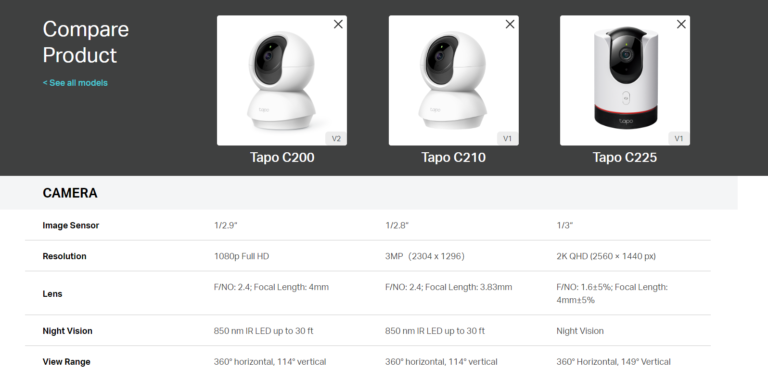Tp-Link Tapo C200 Vs Xiaomi C200: Best Pick?

The TP-Link Tapo C200 offers pan-and-tilt capabilities, while the Xiaomi C200 provides a fixed viewing angle. Both cameras excel in night vision and smart features, catering to different user needs. The TP-Link Tapo C200 and Xiaomi C200 are popular choices…