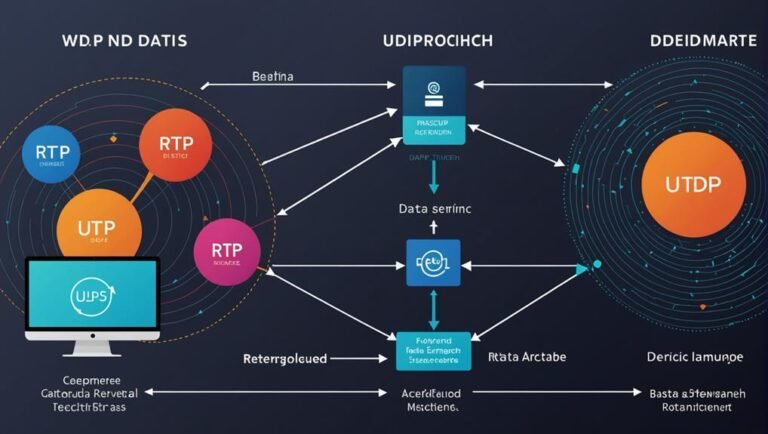When comparing 960H and 720P, you’ll see differences regarding resolution, image quality, compatibility, cost, and use cases. 720P offers a higher resolution (1280 x 720) and sharper images, especially on larger screens, while 960H has a lower resolution (960 x 480). For crisper visuals and better color depth, 720P excels. Compatibility-wise, 720P supports modern devices, whereas 960H suits older analog systems. Concerning cost, 960H is cheaper initially but lacks advanced features. For video-streaming or gaming, 720P is superior, while 960H works for basic monitoring. Stay tuned to explore each area more thoroughly.
Resolution Comparison
When comparing 960H and 720P, the most noticeable difference you’ll find lies in their resolutions. 960H offers a resolution of 960 x 480 pixels, while 720P boasts 1280 x 720 pixels. At first glance, it’s evident that 720P provides more pixels, which directly impacts pixel density. This higher pixel count means sharper images, especially when viewed on larger screens.
You’ve got to take screen size into account when choosing between these two. A smaller screen might not reveal the benefits of 720P’s higher resolution. However, on larger screens, 720P’s increased pixel density becomes more apparent, offering greater clarity and detail. If freedom from pixelated images is what you’re after, 720P is the way to go.
960H might be suitable for those who don’t need ultra-crisp visuals and prefer a more budget-friendly option. It’s particularly suited for smaller displays where the lower resolution isn’t as noticeable. But if you’re someone who values high-definition content and wants the freedom to enjoy detailed visuals, 720P stands out. The choice ultimately depends on your priorities—whether you desire crispness and clarity or are satisfied with adequate visuals at a lower cost.
Image Quality
Image quality between 960H and 720P varies considerably, as higher resolution tends to offer crisper and more detailed visuals. If you’re someone who values clarity and wants to break free from the constraints of grainy images, 720P will likely be your best bet. It boasts a higher pixel density, meaning more pixels are packed into each inch of your screen. This results in sharper, more defined images, allowing you to see finer details and textures.
Moreover, 720P generally offers better color depth compared to 960H. Color depth determines how many distinct colors can be displayed, and a higher depth ensures that colors are more vibrant and true to life. So, if you’re keen on capturing the full spectrum of colors in your videos or images, 720P won’t disappoint.
960H, while still decent, doesn’t quite match up when it comes to pixel density and color depth. It can handle everyday surveillance needs but falls short when you crave that extra level of detail and richness in color. So, if your freedom hinges on seeing the world in vivid, intricate detail, 720P is the way to go.
Compatibility
When it comes to compatibility, 960H and 720P systems each have their own specific requirements and limitations. If you’re looking for device compatibility, 960H systems tend to work best with older analog setups. This means they’re perfect for those who want to upgrade their current analog system without a complete overhaul. However, if you’re into the latest tech and crave that freedom to mix and match, you might find 720P more appealing. Many modern devices support 720P, making it easier to integrate with other digital systems.
Software integration is another area where these two differ. 960H systems often need proprietary software to get the best performance, limiting your options. On the other hand, 720P systems usually offer more flexibility. You can typically find a wide range of compatible software, giving you the freedom to choose what works best for your needs. This can make a world of difference if you like to customize your setup to match your lifestyle.
Cost Analysis
Switching gears to cost analysis, you’ll find notable differences between 960H and 720P systems. When it comes to hardware requirements, 960H systems typically come in cheaper initially. They use analog technology, which means you can often utilize existing coaxial cables and analog DVRs, saving you from hefty upfront investments.
On the flip side, 720P systems, being digital, demand more advanced hardware. You’ll need IP cameras, network video recorders (NVRs), and possibly new cabling. Though the initial costs are higher, the advanced technology provides better quality and additional features.
Subscription fees are another aspect to take into account. Many modern 720P systems offer cloud storage options, which come with monthly or yearly subscription fees. These fees can add up over time, impacting your long-term budget. In contrast, 960H systems usually rely on local storage, so you won’t face recurring costs, giving you financial freedom in the long run.
Use Cases
Understanding the use cases for 960H and 720P systems can help you determine which is better suited for your specific needs. If you’re a video streaming enthusiast, 720P is generally the way to go. It offers a higher resolution, providing crisper and more detailed images that make for a better viewing experience. Whether you’re binging your favorite series or hosting a live stream, 720P guarantees you’re not compromising on quality.
For online gaming, 720P also has the upper hand. The higher resolution can be essential in fast-paced games where clarity and detail can make a difference in your performance. You’ll appreciate the smoother graphics and the ability to spot finer details, giving you the edge you need in competitive scenarios.
However, if your primary use case involves security cameras or basic video monitoring, 960H might be sufficient. It offers decent resolution at a lower cost and is easier on your bandwidth. This can be particularly useful if you’re setting up multiple cameras and don’t require the high definition that 720P provides.
Frequently Asked Questions
What Does “H” Stand for in the Context of Video Resolution?
Imagine video standards like evolving roadmaps. ‘H’ stands for historical evolution in resolution standards. It’s like upgrading from a scenic route to a high-speed highway, giving you clearer, crisper visuals that embrace freedom in viewing.
How Does “H” Impact Streaming Performance Compared to 720p?
You’ll find that ‘h’ impacts streaming performance by improving buffering efficiency and best bandwidth utilization. This means fewer interruptions and smoother streaming, letting you enjoy your favorite content without feeling tethered by constant loading.
Are There Specific Devices That Support “H” but Not 720p?
You might find some devices that support ‘h’ but not 720p due to exclusive formats and device compatibility. Always verify specs to make sure your device can handle the formats you want for ultimate freedom in streaming.
Does “H” Require More Storage Space Than 720P for the Same Video Length?
Why wouldn’t you want to know if ‘h’ requires more storage than 720p? It depends on the video codecs and compression techniques used. Typically, efficient codecs can make ‘h’ use less storage while preserving quality.
Are There Any Known Issues With “H” That Don’t Affect 720p?
With ‘h’, you’ll sometimes spot compression artifacts that aren’t as noticeable in 720p. Additionally, codec compatibility can be trickier, meaning you might need specific software or hardware to enjoy your freedom of viewing.