CCTV Camera Without Wifi Connection | How it works?

A reliable power supply is a crucial component for the effective operation of a CCTV system. The choice of power supply directly affects the performance, durability, and reliability of the entire surveillance setup. CCTV cameras, DVRs (Digital Video Recorders), NVRs (Network Video Recorders), and other associated components all require stable and consistent power to function optimally.
There are several types of power supplies available for CCTV systems, including direct plug-in adapters, centralized power supplies, and Power over Ethernet (PoE). Each has its advantages and considerations.
Direct plug-in adapters are straightforward and commonly used for small-scale CCTV setups. Each camera or device has its individual adapter, which can be plugged into a standard electrical outlet. While this method is simple and cost-effective for smaller installations, it can become cumbersome and inefficient for larger systems with numerous cameras.
Centralized power supplies offer a more organized and efficient solution for medium to large-scale installations. These units consolidate power for multiple cameras into a single box, often mounted in a secure location. This reduces the clutter of multiple adapters and can simplify maintenance and troubleshooting. Centralized power supplies can also include battery backups, ensuring that the system remains operational during power outages.
Power over Ethernet (PoE) is an increasingly popular choice, especially for IP camera systems. PoE allows both power and data to be transmitted over a single Ethernet cable, simplifying installation and reducing the need for additional power infrastructure. PoE switches or injectors can power multiple cameras from a single source, and advanced systems can offer remote power management capabilities, allowing administrators to reset cameras or diagnose power issues remotely.
When selecting a power supply for a CCTV system, several factors should be considered, including the total power consumption of the system, the distance between the power source and cameras, and any environmental factors that might affect power stability. Ensuring adequate power delivery and planning for potential disruptions are critical for maintaining a reliable and secure surveillance system.


To check if your CCTV camera is working, first inspect the camera for any physical damage or signs of tampering. Next, verify the power supply and make sure all connections are secure. Clean and adjust the camera lens for clear…
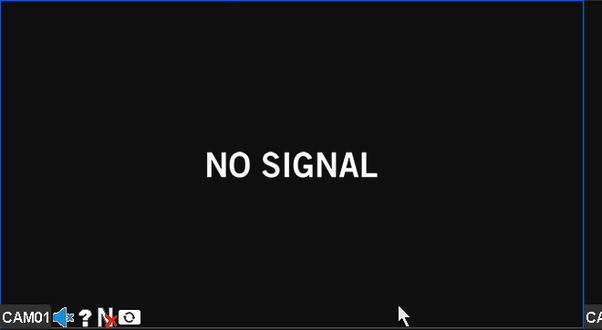
First, verify that your Hikvision DVR has a proper power connection and the power supply is functioning. Use a multimeter to check voltage, and consider a battery backup for power stability. Next, inspect all cable connections for security and quality;…

Don’t panic if your CCTV camera suddenly loses its video signal. First, check the power supply and make sure the adapter is securely connected. Next, inspect all cable connections and give them a gentle tug to confirm they’re secure. Verify…

To fix CCTV camera video loss, start by checking the power supply. Confirm the camera is securely plugged in and the power adapter works. Next, inspect all cables for damage and secure all connections. Examine camera settings to make sure…