How to Get Clear Image From CCTV Footage
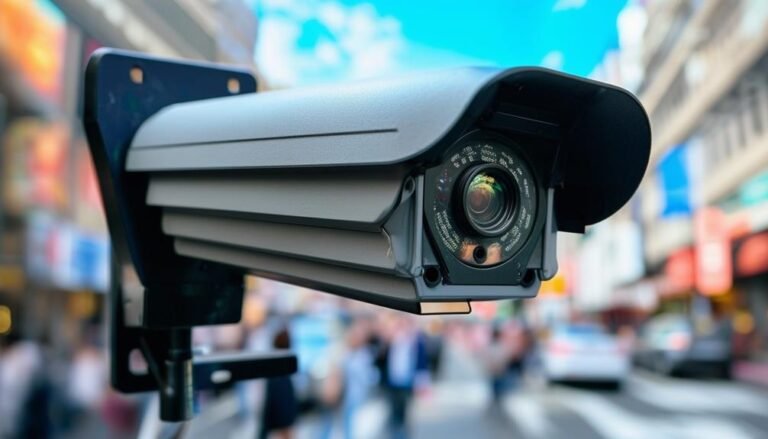
To get clear images from your CCTV footage, start with high-quality cameras—1080p or better works best. Place your cameras at an ideal height and angle, ideally 8-10 feet high, without obstructions. Adjust lighting conditions by adding external lights if necessary,…







