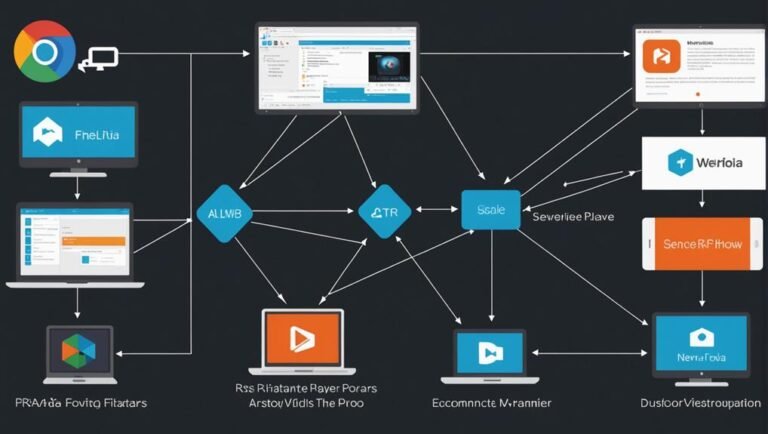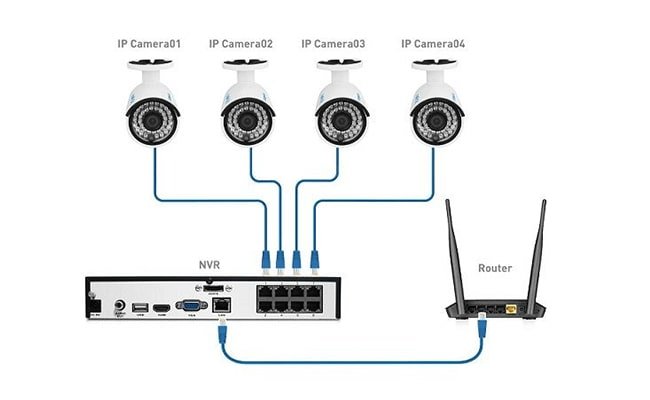Hoe u een Dahua NVR instelt

Om uw Dahua NVR te installeren, begint u met het uitpakken en ordenen van uw componenten. Sluit de NVR aan op een stroombron en monitor via HDMI of VGA. Controleer of de NVR is verbonden met uw netwerk via een ethernetkabel of wifi. Schakel in...