Hoe u een duidelijk beeld krijgt van CCTV-beelden
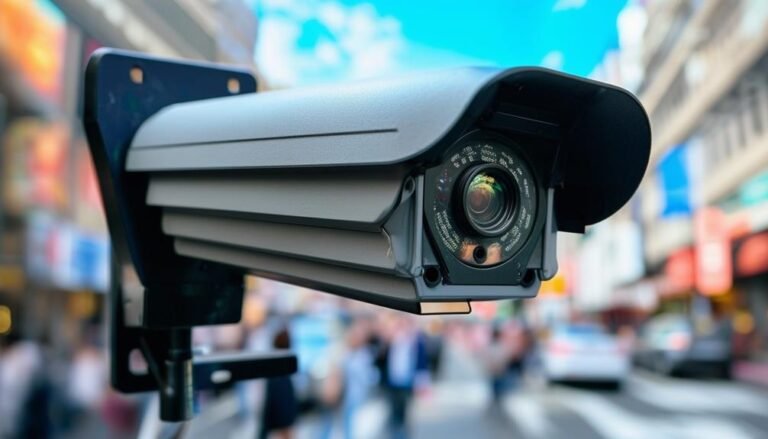
Om duidelijke beelden van uw CCTV-beelden te krijgen, begint u met camera's van hoge kwaliteit – 1080p of beter werkt het beste. Plaats uw camera's op een ideale hoogte en hoek, idealiter 2,5 tot 3 meter hoog, zonder obstakels. Pas de lichtomstandigheden indien nodig aan door externe verlichting toe te voegen.







