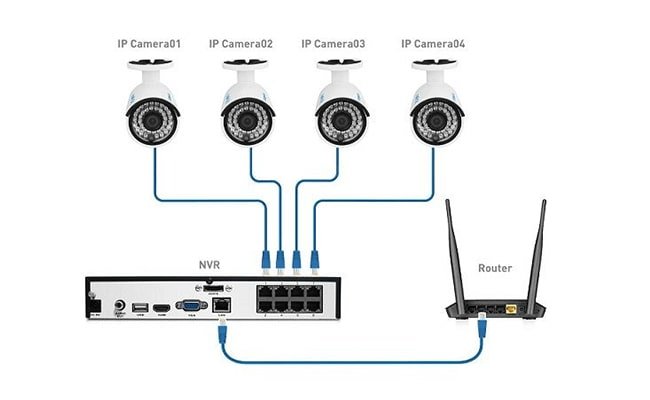RTSP-poort versus mediapoort
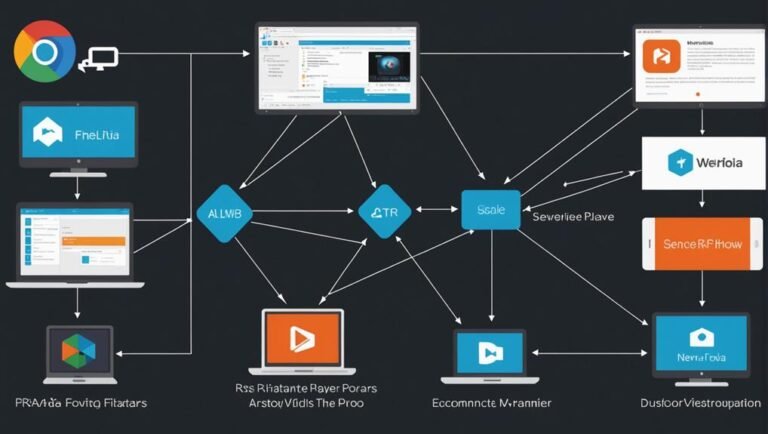
RTSP-poorten en mediapoorten spelen elk een belangrijke rol bij streaming. De RTSP-poort, vaak 554, beheert opdrachten zoals afspelen en pauzeren, terwijl de mediapoorten de daadwerkelijke audio- en videogegevens verwerken. Deze scheiding helpt buffering te voorkomen en garandeert een betere…