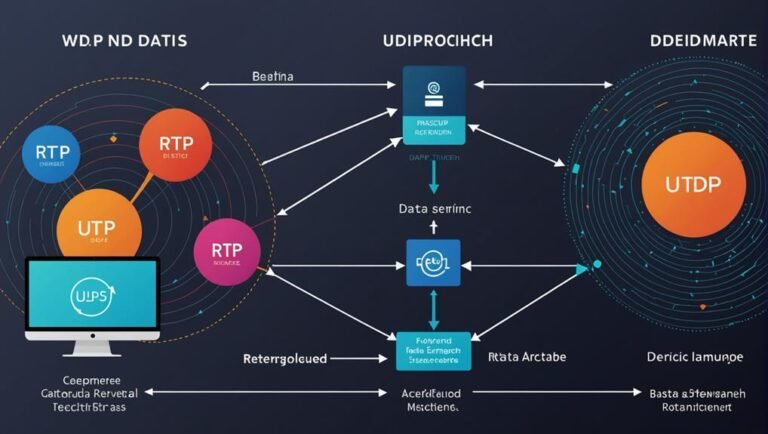Choosing between a cloud camera and an IP camera depends on what you prioritize. Cloud cameras store footage in the cloud, require subscriptions, and offer easy remote access via Wi-Fi. They have lower upfront costs but ongoing fees. IP cameras use local storage like SD cards or NAS devices, can connect through both Wi-Fi and Ethernet for stable connections, and have higher initial costs without mandatory subscriptions. They offer more detailed control for tech-savvy users. Security measures vary, with cloud cameras depending on service providers and IP cameras allowing custom setups. For more insights, keep exploring the details further.
Storage Solutions
When deciding between a cloud camera and an IP camera, it’s essential to take into account how each option handles storage solutions. You’re probably someone who values freedom and flexibility, so understanding the differences in storage options can help you make an informed choice.
Cloud cameras primarily rely on cloud storage, which means your footage is stored on remote servers. This offers the freedom to access your video from virtually anywhere, as long as you’ve got an internet connection. Cloud storage also means you don’t have to worry about physical storage devices, which can fail or get stolen. However, keep in mind that continuous cloud storage usually requires a subscription, adding to your ongoing costs.
On the other hand, IP cameras often use local storage, like SD cards or Network Attached Storage (NAS) devices. This grants you complete control over your data without the need for monthly fees. Local storage can be more secure since your footage isn’t transmitted over the internet, reducing the risk of hacking. Nevertheless, you must manage the physical storage yourself, which can be cumbersome if you’re not tech-savvy.
Connectivity Options
When it comes to connectivity options, understanding how cloud cameras and IP cameras connect to your network and the internet is vital. Each type offers different methods, giving you the freedom to choose what suits your lifestyle and technical preferences.
Cloud Cameras:
Cloud cameras are designed with ease of use in mind. They typically offer Wi Fi connectivity, which means you can set them up anywhere within the range of your wireless network. This option is perfect for those who want to avoid the hassle of running cables through their home or office.
IP Cameras:
IP cameras are versatile and can connect using both Wi Fi and Ethernet cables. While Wi Fi provides flexibility in placement, Ethernet cables offer a more stable and secure connection, which can be important for high-resolution video and reducing latency issues.
Here’s a quick rundown:
- Wi Fi Connectivity: Ideal for both cloud and IP cameras. Provides flexibility but might suffer from interference and range limitations.
- Ethernet Cables: Mainly used by IP cameras for a stable, wired connection. Ensures consistent performance.
- Hybrid Options: Some IP cameras offer both connectivity types, giving you the best of both worlds.
- Power over Ethernet (PoE): A unique feature for IP cameras, allowing both power and data through a single cable.
Choose the connectivity option that aligns with your need for freedom and flexibility.
Accessibility and Control
With cloud cameras and IP cameras, you’ll find varying degrees of accessibility and control to fit your security needs. Cloud cameras offer unparalleled remote access, allowing you to check on your property from virtually anywhere with an internet connection. You won’t be tied down to a specific location or device. Just log in through a user-friendly app or web portal, and you’re good to go. This flexibility means you can monitor your home or business even while on vacation or during a busy workday.
On the other hand, IP cameras provide a robust level of control but often require a more hands-on approach. You may need to configure your own network settings and use specialized software for access. While this might sound complex, it gives you the freedom to customize your setup to your exact specifications. The user interface may not be as simplified as those of cloud cameras, but it can offer more detailed control options, appealing to tech-savvy users.
Ultimately, your choice between cloud cameras and IP cameras hinges on how much control and convenience you desire. Whether you prioritize seamless remote access or in-depth customization, there’s an option that aligns with your lifestyle and security goals.
Cost Considerations
Balancing accessibility and control with budget constraints is key when evaluating the cost differences between cloud cameras and IP cameras. Cloud cameras often lure you in with lower upfront costs, but you’ll need to factor in ongoing subscription fees for cloud storage and services. These subscriptions can add up over time, making the total cost higher than it initially appears.
On the other hand, IP cameras generally involve a higher initial investment, especially if you’re setting up a thorough system with multiple cameras and a local storage setup. However, they often come without mandatory subscription fees, reducing long-term expenses.
When weighing your options, consider:
- Upfront Costs: Cloud cameras typically have lower initial costs, but IP cameras require a more significant investment.
- Subscription Fees: Cloud cameras usually necessitate ongoing payments for cloud storage and features, whereas IP cameras may offer free or one-time payment software solutions.
- Maintenance Costs: IP cameras might incur higher maintenance costs due to the need for local storage upkeep and occasional hardware upgrades.
- Scalability: Cloud cameras can be easier to scale up, but each additional camera increases your subscription fees, while IP cameras might only need a one-time expansion cost.
Security Features
Security features are essential when deciding between cloud cameras and IP cameras, as each offers distinct advantages and potential vulnerabilities. When you’re looking at cloud cameras, their main strength lies in their encryption protocols. These cameras typically use advanced encryption to secure the data transmitted to the cloud, ensuring your footage is protected from unauthorized access. However, because they rely on external servers, you’re dependent on the cloud service provider’s security measures, which might not always be up to your standards.
On the flip side, IP cameras offer more control over your security settings. You can configure your own encryption protocols, providing a tailored security approach that matches your specific needs. This is ideal if you prefer having direct oversight and aren’t comfortable entrusting your data to third-party services.
Both cloud and IP cameras come equipped with motion detection features, but the way they handle these alerts can differ. Cloud cameras often offer real-time notifications and can even integrate with other smart home devices. IP cameras, though, allow for more customized settings, giving you the freedom to define how and when you want to be alerted. Ultimately, your choice hinges on whether you value convenience or control more in your security setup.
Frequently Asked Questions
What Is the Typical Installation Process for Cloud Cameras and IP Cameras?
Imagine effortlessly securing your home. For cloud cameras, it’s mostly plug-and-play with mobile integration. IP cameras, however, need a more complex wiring setup. Both offer freedom, but cloud cameras are hassle-free, ideal for seamless living.
Do Cloud Cameras or IP Cameras Offer Better Video Quality?
You’re wondering about video quality, right? IP cameras often offer higher video resolution and better compression standards, giving you clearer, detailed footage. Cloud cameras might be more convenient, but they typically don’t match IP cameras in these aspects.
How Do Cloud Cameras and IP Cameras Handle Firmware Updates?
Imagine the freedom of effortless updates! Cloud cameras often boast frequent updates and automatic security patches. On the flip side, IP cameras might require manual updates, giving you control but demanding more attention to maintain security.
Are There Any Specific Environmental Requirements for Installing IP Cameras Vs. Cloud Cameras?
When installing, consider weather resistance for both. IP cameras often need hardwired power sources, limiting placement. Cloud cameras offer more flexibility with wireless options, but make sure they’ve got weatherproofing if used outdoors. You’re free to choose!
What Are the Main Compatibility Concerns With Cloud Cameras and IP Cameras?
Imagine hitting a roadblock. With cloud cameras, you’ve need to make sure they’re compatible with network protocols. IP cameras often face device interoperability issues. Both require some technical dance to keep your surveillance system running smoothly.