Come sbloccare la telecamera IP Dahua
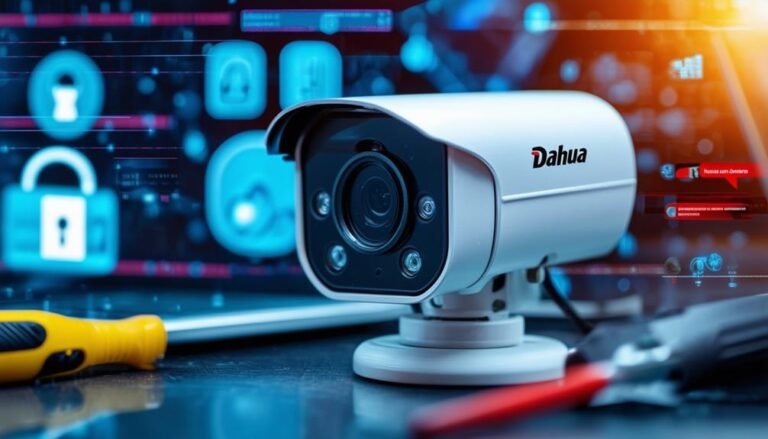
Per accedere alla tua telecamera IP Dahua, inizia controllando il modello della telecamera e procurandoti gli strumenti essenziali come un computer e un cavo Ethernet. Se non ricordi la password, valuta la possibilità di ripristinare la telecamera alle impostazioni di fabbrica utilizzando uno strumento di ripristino.








