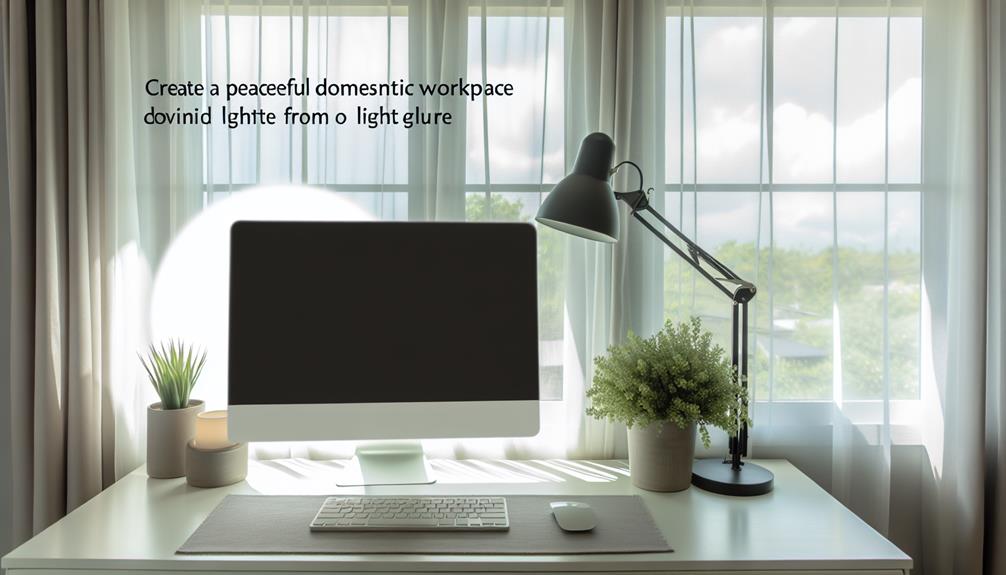To stop IR reflection, keep dome covers clean with a soft cloth and mild solution—it minimizes obstructive grime. Position your cameras strategically, avoiding reflective surfaces like rain gutters. Adjust IR settings, using Smart IR mode and cut filters, to enhance illumination. Consider external IR illuminators placed away from reflectors. Invest in IR cameras with advanced technology and anti-glare coatings. Additionally, professional installation can guarantee best camera placements and maintenance plans tailored to your setup. Implement these steps to improve surveillance quality and continue learning about enhancing night vision capabilities next.
Understanding IR Reflection
When dealing with surveillance systems, it's crucial to understand that IR reflection occurs when infrared light bounces off surfaces, leading to issues like glare or ghosting in your footage. Such reflections can compromise the clarity of your surveillance, potentially endangering your sense of security and freedom.
To effectively manage IR reflection, start by carefully evaluating your camera position. Confirming that your camera is placed in a way that minimizes direct reflections from nearby surfaces can make a significant difference. Sometimes, a slight adjustment in angle or height can drastically reduce unwanted IR reflections.
In addition to positioning, consider investing in anti-reflective coatings. These specialized coatings can be applied to the camera dome cover, reducing the amount of IR light that gets reflected back into the lens. This helps maintain the integrity of your footage, providing clearer, more reliable surveillance.
Lastly, remember that an external IR illuminator can serve as an alternative light source, reducing the burden on your camera's built-in IR light. This not only minimizes IR reflection but also extends the lifespan of your camera. By understanding and implementing these strategies, you can enhance your surveillance system's performance and guarantee better security.
Common Causes of IR Reflection
Several common factors contribute to IR reflection, including dirty dome covers, rain gutters, plastic straps, and spider webs. These elements can obstruct the infrared light (IR light) emitted by your CCTV cameras, causing it to bounce back towards the camera lens rather than illuminating the intended area. This reflected light leads to visible artifacts such as glare, ghosting effects, or even white shadows, significantly degrading image quality.
Dirty dome covers, a frequent culprit, scatter IR light unpredictably. Rain gutters and plastic straps near the camera can also reflect IR light back into the lens, causing similar issues. Spider webs, often overlooked, can ensnare IR light and create unwanted reflections that obscure your footage.
To mitigate these problems, focus on positioning your camera away from reflective surfaces. Ensure the camera is mounted in a way that minimizes its exposure to potential reflective objects. Regularly cleaning your camera's dome cover is essential for maintaining clear, unobstructed IR light paths. Proper maintenance and strategic camera placement are essential for reducing IR reflection, optimizing your surveillance system operation and delivering high-quality images, granting you the freedom and security you seek.
Identifying the Ghost Effect
Observing the ghost effect involves detecting duplicate or distorted images in your CCTV footage, typically resulting from IR light reflecting off nearby surfaces. You might notice these anomalies especially when monitoring in black and white night vision mode. The IR reflection, often caused by surfaces like walls, rain gutters, or even plastic straps, bounces IR light back into the camera lens, leading to this undesirable visual disturbance.
To accurately identify the ghost effect, scrutinize your footage for any repeat images or unusual distortions. These ghost images usually appear as faint duplicates or blurry shapes overlaying the actual scene. It's pivotal to differentiate this from other issues like lens flare or motion blur, as the corrective measures vary significantly.
You can also conduct a simple test by covering reflective surfaces near the camera to see if the ghost effect diminishes. If the anomalies persist, cleaning the camera lens and ensuring there's no dirt or moisture buildup can sometimes mitigate the problem. By understanding the specific characteristics of the ghost effect, you empower yourself to take precise actions, ensuring your CCTV system provides the clear, reliable surveillance you need.
Dealing With Reflected Glare
To effectively handle reflected glare, you need to strategically position your camera away from reflective surfaces and regularly clean the lens to maintain top image quality. Reflective surfaces, such as rain gutters or plastic straps, can cause IR reflection that interferes with the camera's ability to capture clear images. Placing your camera away from these surfaces minimizes the likelihood of glare and enhances your surveillance system's performance.
Additionally, turning off IR lights close to walls can help avoid unwanted white shadows at night. These shadows can obscure critical details and impair overall visibility. If you need IR illumination, consider using external IR illuminators. These devices can provide better night vision without causing direct glare on the camera lens.
Experimentation is key. Adjust your camera's settings, apply filters, and try different angles to find the best setup for minimizing IR reflection. Anti-reflective coatings on the camera lens can also play a significant role in reducing glare. Keeping your equipment clean and well-maintained ensures that dirt or fingerprints don't worsen reflection issues.
Cleaning Dome Covers
Maintaining clean dome covers is essential for preventing IR reflection and ensuring the finest image quality in your CCTV system. Over time, dirt and dust can accumulate on the dome covers, leading to degraded image clarity and increased IR reflection, which is particularly troublesome during night vision. To mitigate this, you should regularly clean both the interior and exterior surfaces of the dome covers.
When cleaning, use a soft cloth to avoid scratching the dome covers. A mild cleaning solution will help remove dirt and fingerprints efficiently. Be thorough in your cleaning process; even small residues can cause significant glare and reflection issues, compromising your CCTV's IR performance.
It's vital to understand that dirty dome covers don't just affect image quality; they can also interfere with the infrared capabilities essential for night surveillance. By maintaining clean dome covers, you're ensuring that your CCTV system operates at its best level, providing clear and reliable surveillance footage.
Adjusting Camera Position
Properly adjusting the camera position is crucial to minimizing IR reflection and ensuring the finest image quality in your CCTV system. When positioning your camera, you'll want to avoid direct IR light reflecting off nearby surfaces. Start by angling the camera slightly downwards; this prevents IR glare that can distort your images.
Using wall mounts or brackets can be incredibly helpful. They allow you to adjust the camera's position away from reflective surfaces, such as walls or metallic objects. Installing the camera at a distance from these surfaces is another effective strategy. The further your camera is from potential reflective surfaces, the less likely it is that IR reflection will interfere with your footage.
Choose cameras that offer adjustable IR settings, even though we won't explore configuring those settings just yet. These cameras give you more control over the intensity and direction of the IR light, making it easier to find an optimal camera position that minimizes IR reflection. Remember, the goal is to find a balance between effective illumination and minimal reflection, ensuring your CCTV system captures clear and accurate images.
Configuring IR Settings
Accessing the camera settings through the IP address allows you to fine-tune IR configurations, thereby reducing unwanted reflections and improving image clarity. By adjusting these settings, you can optimize the performance of your IR illumination lights and enhance the overall quality of your surveillance footage.
- Adjust IR Intensity: Lowering the IR strength can significantly alleviate reflections from nearby surfaces. This is particularly useful in enclosed spaces where reflections can distort the image.
- Enable Smart IR Mode: If your camera supports Smart IR mode, activate it to automatically adjust the IR illumination lights based on the distance of objects in the frame. This helps prevent overexposure and enhances better night vision.
- Apply IR Cut Filters: Attach IR cut filters to your camera lens. These filters block unwanted IR light during the day, reducing glare and reflections. At night, they switch to allow IR light, optimizing visibility.
Using External IR Illuminators
Strategically positioning external IR illuminators can drastically reduce reflections and enhance the clarity of your surveillance footage. By placing these illuminators away from reflective surfaces, you can minimize IR reflection, ensuring that your captured images are clear and detailed. Synchronize external IR illuminators with your camera settings for ideal performance, as this helps maintain consistent illumination without overexposing or underexposing your footage.
| Key Considerations | Recommendations |
|---|---|
| Placement | Away from reflective surfaces |
| Synchronization | Match with camera settings |
| Angle Adjustment | Utilize adjustable angles |
Adjustable angles on IR illuminators allow you to control the direction of the IR light, reducing the potential for reflections. Choosing IR illuminators with different wavelengths can also be advantageous, as it lessens the chances of reflection. This nuanced control over your lighting setup empowers you to achieve superior image quality.
Additionally, disable the on-board IR lights on your camera. Relying solely on external IR illuminators provides better and more uniform illumination, further reducing reflection issues. This method not only enhances your surveillance system's effectiveness but also grants you the freedom to capture the clearest possible footage, free from the restrictions of unwanted IR reflections.
Investing in Suitable Cameras
When investing in suitable cameras, you'll want to prioritize models equipped with advanced IR technologies to effectively minimize reflection issues. Choosing the right camera can greatly impact the clarity and reliability of your surveillance system, particularly in environments prone to IR reflection.
Here are three key considerations:
- Advanced IR Technologies: Look for cameras that incorporate state-of-the-art IR technology. These models often have enhanced IR capabilities designed to reduce reflection and improve image quality in low-light conditions.
- Adjustable IR Settings: Opting for cameras with adjustable IR settings gives you better control over IR illumination. This flexibility allows you to fine-tune the IR intensity to match the specific conditions of your surveillance area, reducing the likelihood of reflection.
- Outdoor Cameras: If your surveillance needs extend to external environments, investing in outdoor cameras is essential. These cameras are specifically engineered to withstand weather conditions and often come with anti-reflective coatings or filters to combat glare and IR reflection.
Consulting with security professionals or manufacturers can provide additional guidance tailored to your unique requirements, ensuring you select the best cameras to prevent IR reflection and enhance your system's performance.
Professional Installation Tips
Proper installation is vital to guarantee your surveillance system effectively minimizes IR reflection and maximizes performance. Certified professionals ensure ideal camera positioning and provide tailored solutions specific to your environment. This precision is key to addressing IR reflection issues that can hinder your system's functionality.
| Advantages | Details |
|---|---|
| Optimal Camera Placement | Ensures clear, unobstructed views |
| Tailored Solutions | Custom strategies for unique setups |
| Workmanship Guarantee | 6-month assurance for peace of mind |
Experts assess the nuances of your location to recommend the best camera angles and configurations. They also provide regular maintenance, an important aspect to prevent IR reflection problems from arising over time. This ongoing care helps in preserving the effectiveness of your IR components, ensuring that your system remains reliable.
Upgrading to cameras with advanced IR technologies is another benefit you gain from professional installation. These modern cameras are designed to further minimize IR reflection, enhancing the overall performance of your surveillance system. Trusting certified professionals not only optimizes your setup but also offers you the freedom to focus on other priorities, knowing your security is in expert hands.
Frequently Asked Questions
How to Prevent IR Reflection?
To prevent IR reflection, install an IR filter, adjust lighting to reduce glare, and position the lens correctly. Clean the dome cover regularly and remove reflective surfaces. These steps guarantee clear camera images, giving you freedom from interference.
How to Stop IR Reflection on Glass Windows?
To stop IR reflection on glass windows, you can use anti-glare film or window tinting. Consider window treatments like curtains, polarizing filters, or anti-reflective coatings. These methods will minimize glare and enhance visibility.
How Do I Turn off IR on My Security Camera?
To turn off IR on your security camera, access the camera settings through its IP address. Adjust the lighting settings to reduce IR interference. For further troubleshooting, consider using external filters or a lens cover.
How to Stop Reflection on an Indoor Camera?
Imagine your indoor camera capturing clear footage after a lighting adjustment and lens cleaning. To stop reflection, modify the angle, add a filter, perform a software update, and use external housing. Patient-focused solutions guarantee freedom from reflective issues.