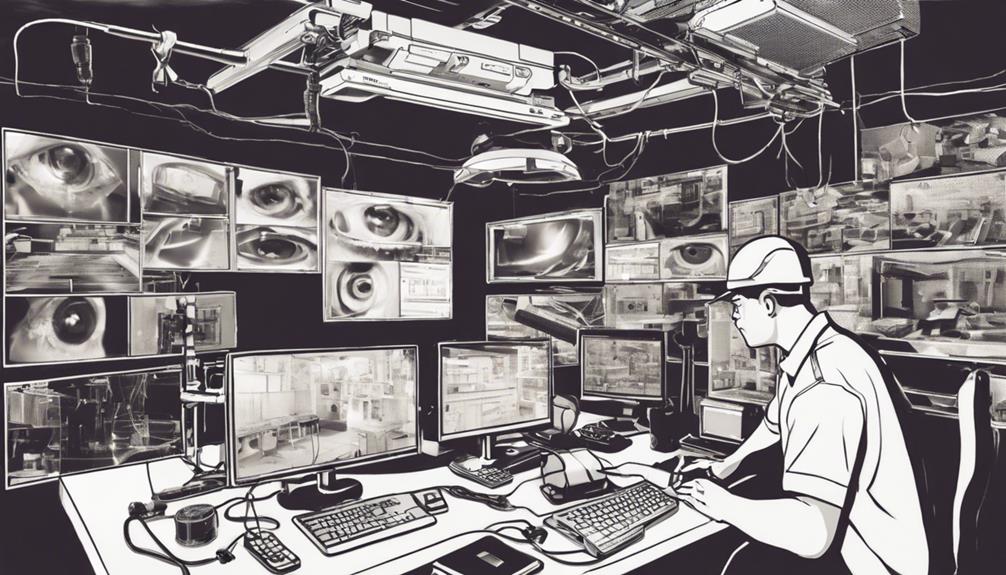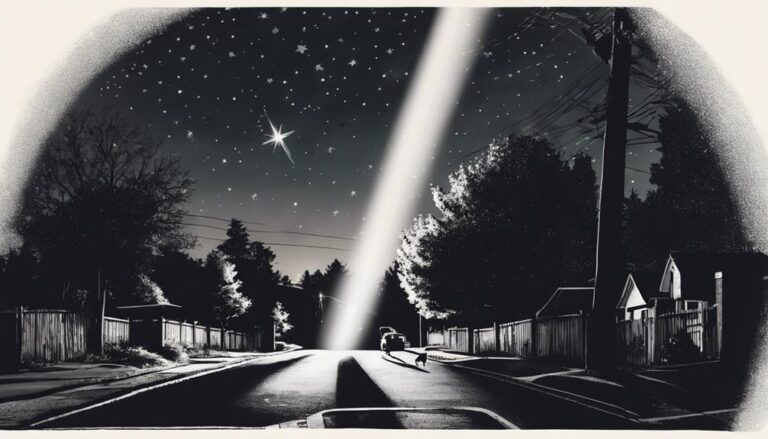If your CCTV camera's stuck in IR mode, start by checking the power supply connections for damage and guarantee it meets specifications. Next, inspect the camera settings for any manual toggling issues or light sensitivity adjustments. Clean the lens and sensors to eliminate dust or grime that could affect performance. Updating the camera's firmware can also resolve bugs and improve functionality. If these steps don't fix the problem, seeking professional assistance might be necessary. Each approach offers unique insights into restoring your camera, guaranteeing it's back to working condition quickly and efficiently.
Understand IR Mode Functionality

To grasp how IR mode operates, you need to understand its core functionality. IR technology is designed for night vision, allowing cameras to capture images in low light conditions. The camera automatically switches to IR mode when light levels drop, utilizing infrared light to illuminate the scene without visible glare.
Different sensor types influence camera functionality and image quality. CCD and CMOS sensors are common, each responding differently to infrared light. You'll also find that environmental factors, such as heat sources, impact how effectively the camera detects IR light. For instance, warm objects can create brighter images, while colder environments might lead to lower image quality.
Lens types play an essential role as well. A lens fine-tuned for IR can enhance clarity and reduce distortion, ensuring the camera delivers useful images in various settings. However, common issues arise, including the camera getting stuck in IR mode due to improper settings or malfunctioning sensors. Understanding these elements will help you troubleshoot problems effectively and maintain peak performance in your surveillance system.
Check Power Supply Issues
First, check the power connections to guarantee they're secure and free from damage. Next, verify that the voltage levels meet the specifications required by your CCTV camera. Inadequate power can cause your camera to remain stuck in IR mode.
Inspect Power Connections
When troubleshooting a CCTV camera stuck in IR mode, inspecting power connections is vital. Start by checking the power supply for any obvious signs of damage or wear. Confirm that all connections are secure and free from corrosion, as loose or corroded connections can interfere with the camera's functionality.
Next, examine the power cable for any fraying or breaks. If you find any issues, replacing the cable may be necessary. Also, verify that the power adapter is compatible with your camera's requirements, as using an incorrect adapter can lead to performance problems.
It's important to ascertain that the camera is receiving consistent power, as fluctuations can cause it to default to IR mode. Regular camera maintenance includes checking these connections to prevent future issues.
If you notice any irregularities during your inspection, consider using basic troubleshooting techniques, such as reconnecting the power supply or testing the camera with a different power source to rule out power-related issues. These steps can help guarantee that your CCTV camera operates smoothly and effectively.
Verify Voltage Levels
A thorough check of the voltage levels is vital for diagnosing power supply issues that might cause your CCTV camera to remain stuck in IR mode. Begin by disconnecting the camera from its power source to guarantee safety during testing. Grab a multimeter, set it to the DC voltage mode, and connect the probes to the power supply terminals. This voltage testing will reveal whether the power supply is delivering the correct voltage.
Typically, most CCTV cameras require a specific voltage, often 12V. If your readings are notably below this, it could indicate a failing power supply or poor connections. On the other hand, if you're getting an unusually high voltage, this can also cause malfunction, leading to issues like the camera being stuck in IR mode.
If your voltage levels are within the acceptable range, the problem might lie elsewhere. However, if they're irregular, consider replacing the power supply or fixing any wiring issues. By verifying voltage levels accurately through multimeter usage, you'll take an essential step toward restoring your CCTV camera's functionality and guaranteeing it operates as intended.
Inspect Camera Settings

To fix your CCTV camera stuck in IR mode, start by checking the manual settings. Verify that the light sensitivity is properly adjusted, as incorrect settings can force the camera into IR mode. Tweaking these parameters can resolve the issue effectively.
Check Manual Settings
Inspecting the camera settings is essential when dealing with a CCTV camera stuck in IR mode. Start by accessing the camera's menu interface, where you'll find options for manual configuration. Look for settings related to IR mode, night vision, or automatic light detection. It's possible that the camera's manual configuration has been set incorrectly, causing it to remain in IR mode regardless of the ambient light.
Next, check for any specific toggle options that might allow you to switch between IR and color modes. If your camera has a "day/night" setting, verify it's set to automatically adjust based on lighting conditions. Refer to your camera's manual for further troubleshooting tips, as different models may have unique settings.
If adjustments to the manual settings don't resolve the issue, consider resetting the camera to its factory settings. This can sometimes clear any unintended configurations. Remember to document your settings prior to resetting, so you can reapply them if needed. By thoroughly checking and adjusting the manual settings, you'll enhance your chances of getting your CCTV camera functioning effectively again.
Adjust Light Sensitivity
Adjusting the light sensitivity settings on your CCTV camera can greatly impact its ability to shift between IR and color modes. If your camera's sensitivity is set too low, it might remain stuck in IR mode, even when there's sufficient ambient light. To resolve this, access your camera's settings interface, typically found in the on-screen display or through the camera's dedicated app.
Look for options related to light sensitivity or day/night settings. You may encounter terms such as "light adjustment techniques" or "night vision optimization." Experiment with these settings by gradually increasing the sensitivity. Start with the lowest setting and monitor the camera's performance in varying lighting conditions.
If your camera features an automatic adjustment function, verify it's enabled. This will help the camera adapt to changing light conditions without manual intervention.
In some cases, you may also need to check for firmware updates. An outdated firmware could hinder your camera's functionality. By fine-tuning these light sensitivity settings, you can verify your CCTV camera effectively shifts between IR and color modes, enhancing your surveillance experience.
Clean the Lens and Sensors
A CCTV camera's performance can be considerably hindered by dirt or debris on its lens and sensors. When your camera's lens is dirty, it can lead to blurred images or reduced visibility, especially in low light. To guarantee peak functionality, regular lens cleaning is essential. Start by using a microfiber cloth designed for optics; avoid paper towels or rough fabrics that can scratch the lens. Lightly dampen the cloth with a bit of lens cleaner or a mixture of water and vinegar, and gently wipe the lens in a circular motion.
Don't forget about sensor maintenance. Dust or grime on the sensors can cause the camera to misinterpret lighting conditions, keeping it stuck in IR mode. If your camera allows, access the sensor area carefully and use compressed air to blow away any debris. For thorough cleaning, a gentle brush designed for electronics can help remove stubborn particles without damaging sensitive components.
Update Camera Firmware

Cleaning the lens and sensors is just one part of maintaining your CCTV camera's functionality. Another essential step is verifying your camera's firmware is up to date. A firmware update can resolve bugs, enhance performance, and improve compatibility with other devices. If your camera's stuck in IR mode, an outdated firmware might be the culprit.
To begin, check your camera model and manufacturer's website for the latest firmware version. Confirm the update is compatible with your specific camera model to avoid any issues. Download the firmware update and follow the instructions provided by the manufacturer carefully.
Generally, you'll need to access the camera's settings through its web interface or dedicated app. Look for a section labeled "Firmware Update" or something similar. Once there, upload the downloaded file and initiate the update process. It's vital to avoid interrupting the camera during this process, as it could lead to potential malfunctions.
After the update, reboot the camera and check its functionality. If the IR mode issue persists, it may be time to investigate other solutions. Keeping your firmware current not only guarantees peak performance but also enhances your camera's overall security.
Seek Professional Assistance
Sometimes, troubleshooting a CCTV camera can be more complex than it seems, especially if it remains stuck in IR mode despite your efforts. If you've exhausted all possible solutions, it might be time to seek professional assistance. Experts in camera maintenance possess the technical knowledge and tools necessary to diagnose and resolve issues that go beyond typical troubleshooting techniques.
When facing persistent problems, a professional can quickly identify faults that may not be apparent to the untrained eye. They can check for hardware malfunctions, improper installations, or even software conflicts that could be causing your camera to malfunction. Furthermore, they can provide valuable insights on best practices for ongoing camera maintenance, ensuring your system operates smoothly in the long run.
While it may feel inconvenient to rely on others, working with a qualified technician can save you time and potential costs associated with DIY repairs. Remember, your security system is essential for your peace of mind. By seeking professional help, you're taking a step toward restoring that security efficiently and effectively. Don't hesitate to reach out to an experienced service provider if needed.
Frequently Asked Questions
Can Weather Conditions Affect a CCTV Camera's IR Mode?
Yes, weather conditions can impact a CCTV camera's infrared sensitivity. Rain, fog, or snow may obstruct infrared signals, leading to reduced performance. Always consider environmental factors when evaluating your camera's effectiveness in capturing clear images.
How Do I Know if My Camera Needs Replacing?
To know if your camera needs replacing, check for signs like poor image quality, frequent malfunctions, or physical damage. Cameras typically have a lifespan of 5-10 years; if you're noticing these signs, consider replacement.
Is It Safe to Open the Camera Housing?
Opening the camera housing can be safe if you follow proper safety precautions. Make certain you've unplugged the camera, wear anti-static gloves, and perform regular camera maintenance to prevent damage and guarantee peak functionality.
What Tools Do I Need for Troubleshooting?
So, you wanna troubleshoot your camera like a tech wizard, huh? Grab a screwdriver, a multimeter, and your trusty laptop. Immerse yourself in camera settings and apply troubleshooting techniques to release its full potential. Happy fixing!
Can Faulty Wiring Cause IR Mode Issues?
Yes, faulty wiring can definitely cause IR mode issues. Conduct a wiring inspection to guarantee connections are secure. If the IR sensor isn't receiving proper power, it may malfunction, affecting your camera's performance.