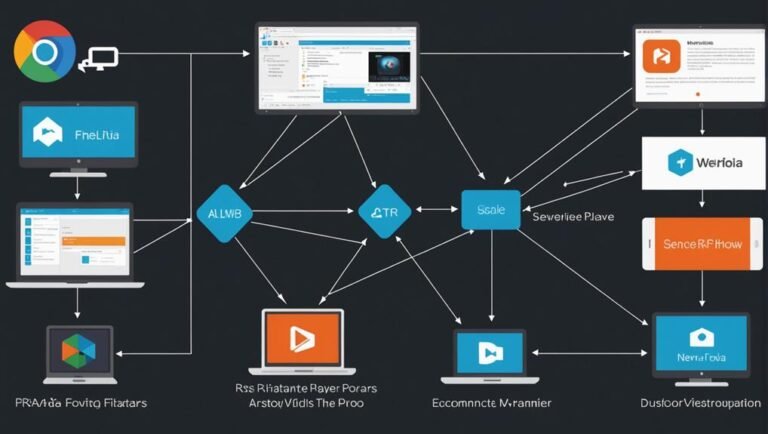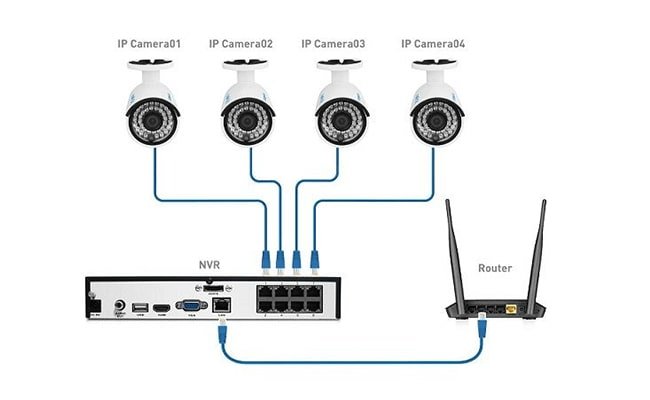Comment configurer le NVR Dahua

Pour configurer votre NVR Dahua, commencez par déballer et organiser vos composants. Connectez le NVR à une source d'alimentation et à un moniteur via HDMI ou VGA. Vérifiez qu'il est connecté à votre réseau via un câble Ethernet ou Wi-Fi. Allumez…