Comment déverrouiller la caméra IP Dahua
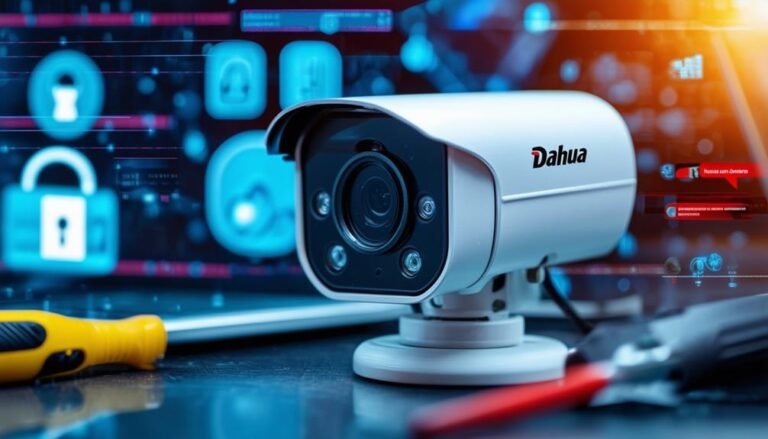
Pour accéder à votre caméra IP Dahua, commencez par vérifier le modèle de votre caméra et munissez-vous des outils essentiels, comme un ordinateur et un câble Ethernet. Si vous avez oublié votre mot de passe, pensez à réinitialiser la caméra aux paramètres d'usine à l'aide d'un outil de réinitialisation.








