So erhalten Sie klare Bilder aus CCTV-Aufnahmen
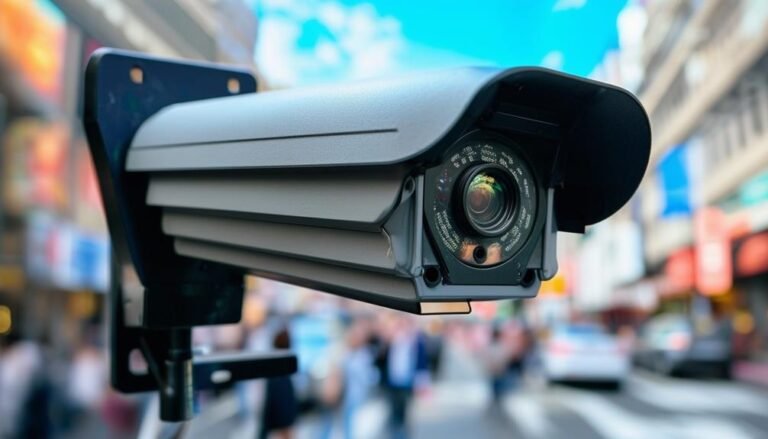
Für klare Bilder aus Ihren Überwachungsaufnahmen benötigen Sie hochwertige Kameras – am besten 1080p oder höher. Platzieren Sie Ihre Kameras in optimaler Höhe und im optimalen Winkel, idealerweise 2,4 bis 3 Meter hoch, ohne Hindernisse. Passen Sie die Lichtverhältnisse gegebenenfalls durch externe Beleuchtung an.







